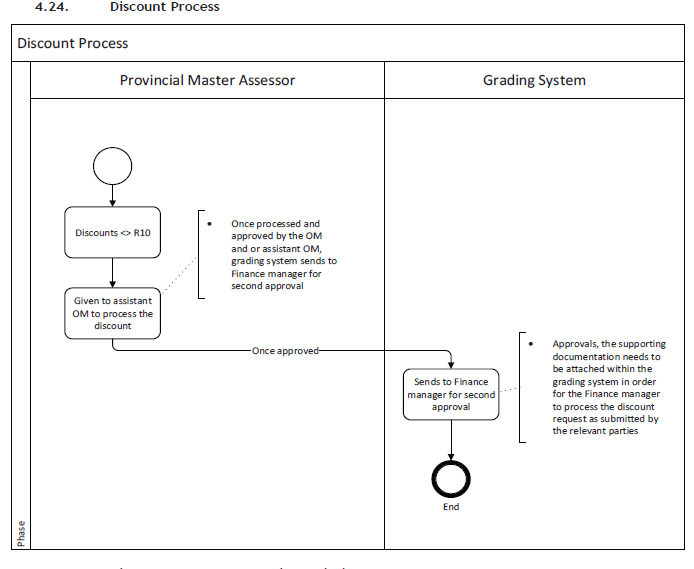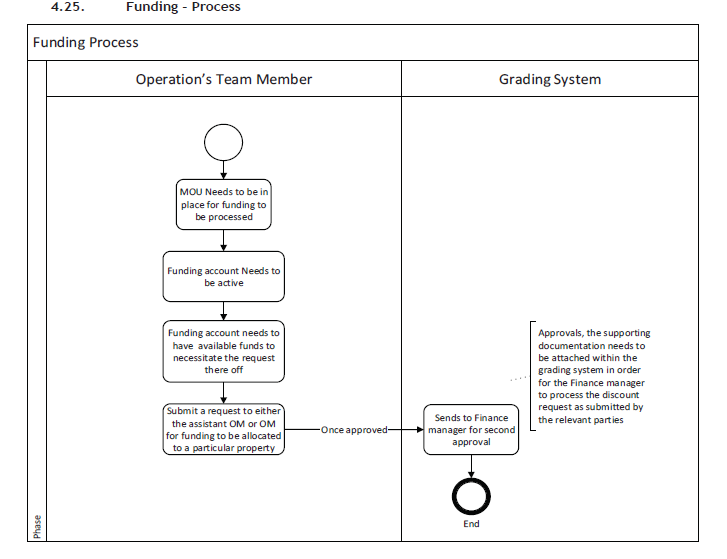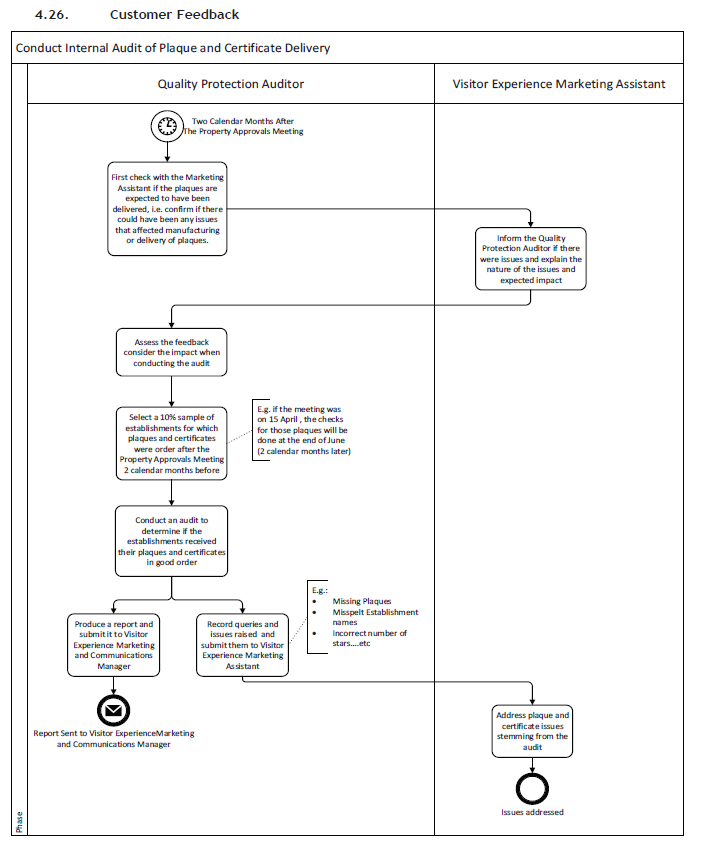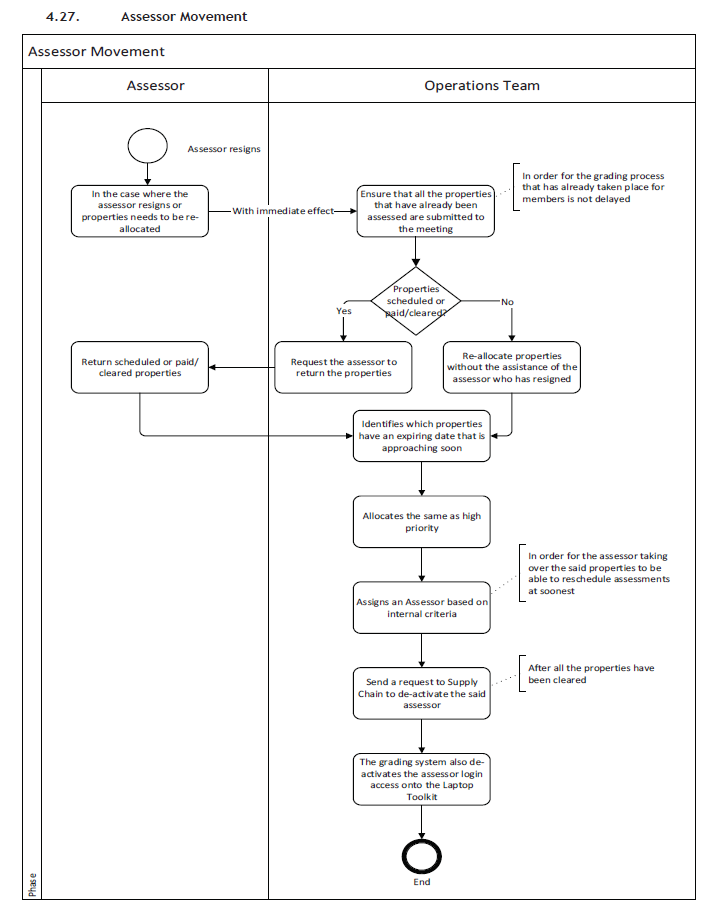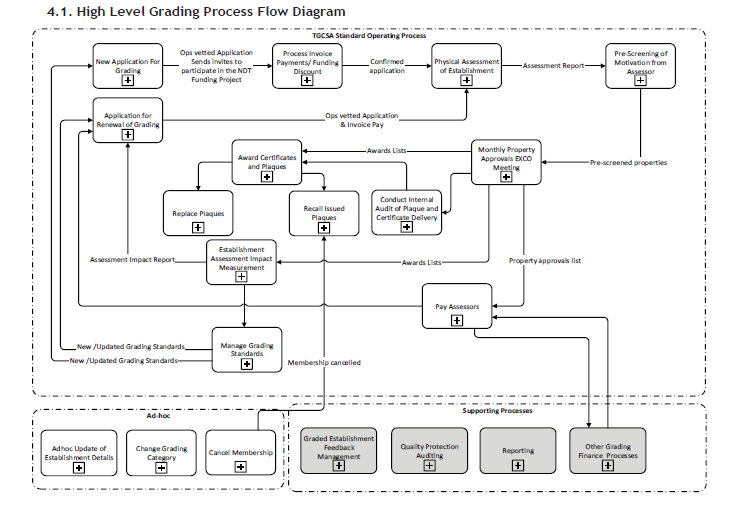
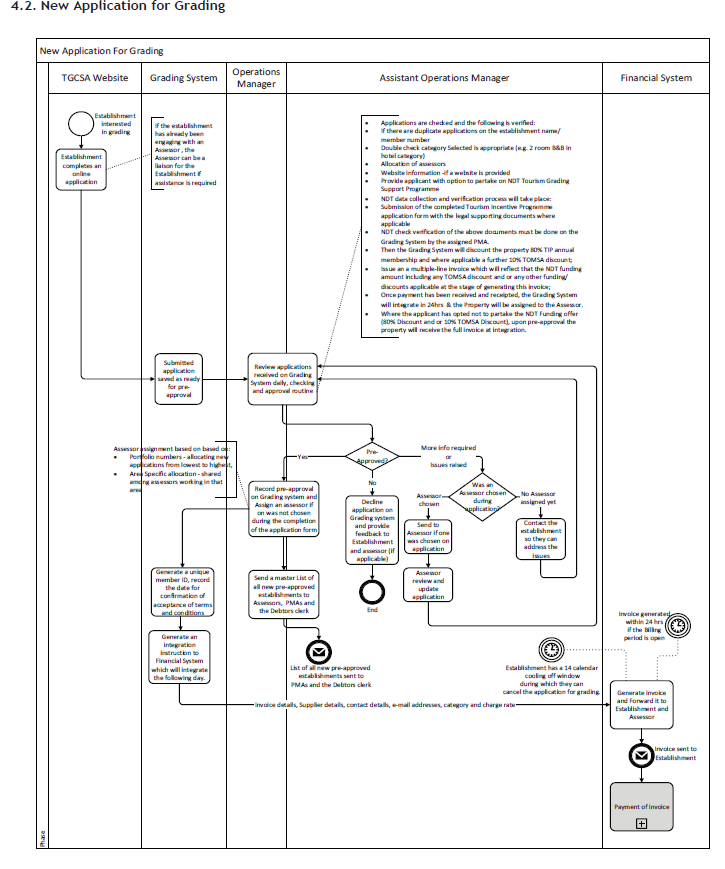
| 4.2.1 | New Application for Grading - Textual Description |
| • | Establishment applies for the annual star grading membership by submitting an online application through the TGCSA website: http://www.tourismgrading.co.za |
| • | Once the application is completed, the establishment then submits it for Pre-approval; |
| • | The Operations Manager or the Assistant Operations Manager reviews applications received on Grading System daily. The pre-approval process entails the following: |
| ▪ | The Operation Manager or the Assistant Operations Manager: |
| • | Firstly, verifies that the application is not a duplicate of an existing graded member by using the Establishments name and member number as criteria; |
| • | Contacts the establishment to verify the following: |
| o | If all contact information has been provided; |
| o | Double checks that the category selected is appropriate and verify the number of rooms & room rate (e.g. 2 room B&B in hotel category); |
| o | Allocation of Assessors; |
| o | Verify that a website exists and check the website information, if applicable (a website is not a mandatory prerequisite for grading); |
| o | At application stage, the applicant is provided the option to partake on NDT Tourism Grading Support Programme or opt out; |
| ▪ | Where the applicant has opted to partake the NDT Funding offer (80% Discount and or 10% TOMSA Discount), upon pre-approval of the application the link invite is sent immediately after pre-approval; |
| ▪ | The NDT data collection and verification process will take place; |
| o | Submission of the completed Tourism Incentive Programme application form with the legal supporting documents where applicable (Valid Tax Clearance, Identity doc/ number/ Business Registration forms, certified copied of B-BBEE certificate, valid liability insurance documents). 30 day NDT retry window (Should this not be done in 30 day, invoice will generate at full value) |
| o | NDT check verification of the above documents must be done on the Grading System by the assigned PMA. 10 day PMA window (Should this not be done in 30 day, invoice will generate at full value) |
| o | Once all the information has been checked & verified accordingly, the Grading System will discount the property 80% TIP annual membership and where applicable a further 10% TOMSA discount; |
| o | The Grading System will issue an a multiple-line invoice which will reflect that the NDT funding amount including any TOMSA discount and or any other funding/ discounts applicable at the stage of generating this invoice; |
| o | Once payment has been received and receipted, the Grading System will integrate in 24hours and the Property will be assigned to the Assessor. |
| ▪ | Where the applicant has opted not to partake the NDT Funding offer (80% Discount and or 10% TOMSA Discount), upon pre-approval the property will receive the full invoice at integration. |
| • | If the application cannot be pre-approved the Operations Manager or the Assistant Operations Manager will decline application on Grading System, and feedback will be given to the Assessor and to the Establishment: |
| ▪ | Declined applications remain in the system and can be used for leads in the future (provided the Establishment has given their consent) |
| • | If more information is required or issues need to be addressed before an application can be preapproved, then the Operations Manager or the Assistant Operations Manager can request more information regarding the application from the applicant/ an Assessor: |
| ▪ | If an Assessor was chosen during application, then the Operations Manager or the Assistant Operations Manager can send the query to Assessor; |
| ▪ | The Assessor will review and update application and it will be rechecked by Operations Manager or the Assistant Operations Manager again to determine if it can be pre-approved. |
| ▪ | If an Assessor was not chosen at application, then the Operations Manager or the Assistant Operations Manager must allocate an Assessor to the Establishment. |
| • | If the application is pre-approved by the Operations Manager or the Assistant Operations Manager the pre-approval is recorded on Grading System and the Establishment will be assigned unique member ID, and the system will log the date for confirmation of acceptance of terms and conditions. The following will also happen: |
| ▪ | If the Establishment chose an Assessor on the application form, that Assessor is automatically assigned to the Establishment; |
| ▪ | If the Establishment did not choose an Assessor, the Operations Manager or the Assistant Operations Manager assigns an Assessor based on internal criteria, which is: |
| ▪ | Portfolio numbers - evaluations of existing portfolio numbers; allocating new applications from lowest to highest; |
| ▪ | Area Specific allocation - allocating the new applications among Assessors working in that area. |
| o | Once all the information has been received from the Grading System, the Grading System automatically raises an invoice instruction to the Finance system for properties that have declined the NDT Funding offer as well as those properties that did not submit the required information to receive the discount (The information the invoice derives from is being fed by the Grading system and the Finance System Invoices according to the feed/information received from the Grading system. The fee table is sitting on the grading system and the grading system calculates the value and the distribution accounts of the invoices based on the room rate and amount of rooms and fee tables in the grading system which are fed to the Finance system via integration tables); |
| o | The Finance System will generate an invoice based on the above and forward it to the Establishment and the assigned Assessor within 24 hrs, however if the billing period is closed the invoice will only generate once the new period is opened and will only integrate on the first integration run one day after the new period has opened. see section 4.3.3 Payment Processing Considerations; |
| o | Finance System integrates back to the Grading System confirming that the invoice has generated and states the invoice number. All invoices will go into a queue and will then be distributed automatically by workflow e-mailer during the course of the day and evening; |
| o | After pre-approval has been done and the new application invoice has been raised, the Establishment has a 14 calendar days cooling off window period during which they can cancel their application for grading. Should the Establishment not settle the new invoice within the 85 days from the approval of the new application, the grading system will automatically cancel the application and fed via integration a credit note (with value and distribution accounts) to the Finance System. |
| o | The next step in the process is Payment of the Invoice. |
| • | The Operations Manager or the Assistant Operations Manager sends the Grading System Master List of pre-approved new applications to all Assessors, PMA's and Debtors Clerk. |
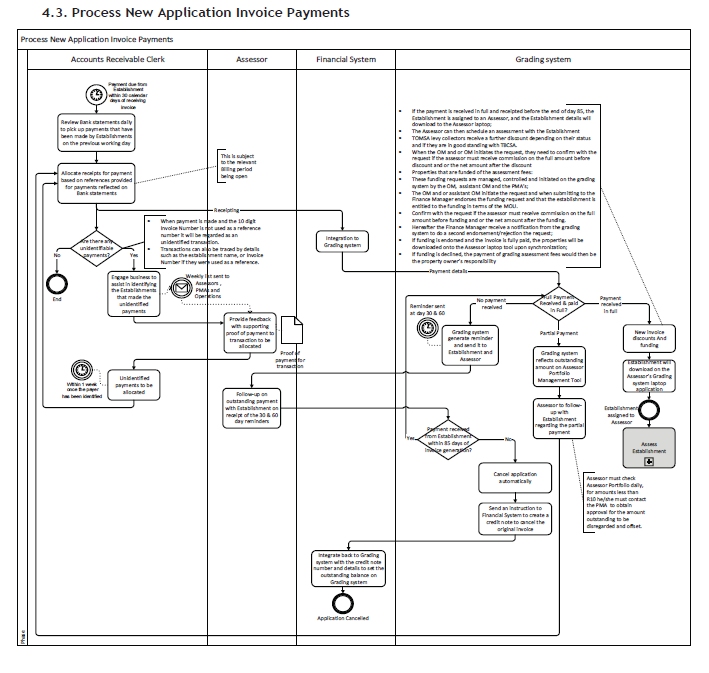
| 4.3.1 | Process New Application Invoice Payments - Textual Description |
| • | Payment for an invoice for a new membership is due from the Establishment within 30 calendar days of the invoice date; |
| • | The Accounts Receivable Clerks review TGCSA Bank statements daily to pick up payments that have been made by Establishments; |
| • | The Accounts Receivable Clerks allocate receipts for payment, based on the following: |
| o | Invoice number reflected on the Bank Statement; |
| o | If invoice number does appear on the Bank Statement, the correct Proof of Payment must be supplied as well as a detail breakdown of the payment details should the payment be for more than one property directly from the establishment; |
| o | This is subject to the relevant Billing period being open (see Payment Processing Considerations 4.3.3 below) |
| o | If there are any unidentifiable payments the Accounts Receivable Clerk must engage business (Assessors, PMA's, TGCSA OM, TGCSA AM, TGCSA Marketing Communications Manager) to assist in identifying the Establishments that made the unidentified payments; |
| ▪ | When payment is made and the 10-digit Invoice Number is not used as a reference number it will be regarded as an unidentified transaction: |
| • | Transactions can only be traced by the correct Invoice Number that was used as a reference. |
| ▪ | The Accounts Receivable Clerks will send a list of unidentifiable payments to (Assessors, PMA's, TGCSA OM, TGCSA Assistant OM, TGCSA Marketing Communications Manager) weekly; |
| ▪ | Valid Proof of Payment must be sent to Finance: [email protected] from the Establishments or Assessors to verify the unidentifiable payments that were made by the Establishments.: |
| • | A "valid proof of payment "must show the following: |
| o | Reference Number that reflects on TGCSA bank statement; |
| o | In addition to the proof of payment details, the establishment must confirm in writing to which the correct invoice number to which payment needs to be allocated. |
| ▪ | Unidentified payments must be allocated within five working days once the payer has been identified. |
| • | Once payments are receipted in Finance System there is integration to Grading System to reflect the payments received |
| o | The Establishment will download onto the Assessor laptop the next day when they do their daily synchronization of the laptop Grading System application; |
| o | Once the Establishment is assigned to an Assessor, the Assessor can then make arrangements to go out and assess the Establishment; |
| • | If a partial payment is received from the Establishment within 30 calendar days of receiving invoice the following happens: |
| o | GRADING SYSTEM reflects outstanding amount on Assessor Portfolio Management Tool; |
| o | The Assessor to follow-up with the Establishment regarding the partial payment: |
| ▪ | The Assessor must check Assessor Portfolio daily, for amounts less than R10 he/she must contact the PMA to obtain approval for the amount outstanding to be disregarded and offset. |
| o | The Establishment will not download onto the Assessor's laptop until the invoice is settled in full. |
| • | If the payment is not received from the Establishment within 30 calendar days of receiving invoice the following will happen: |
| o | Grading System will generate reminders on day 30 and day 60 about the invoices and send the reminders to the Establishment and Assessor; |
| o | The Assessor must follow-up on the outstanding payment with the Establishment; |
| o | If the payment still has not been received from the Establishment within 85 days of the invoice date not being generated, Grading System will automatically cancel the application: |
| ▪ | The Establishment record is kept in Grading System and can be used as a future lead (provided the Establishment has given their consent); |
| ▪ | Grading System will send an instruction via the integration tables to Finance System to create a credit note to cancel the original invoice if not paid in full within 85 days from the invoice date; |
| ▪ | Finance System integrates back to Grading System with the credit note number and details to set the outstanding balance on Grading System; |
| o | If the payment is received in full and receipted before the end of day 85, the Establishment is assigned to an Assessor, and the Establishment details will download to the Assessor laptop; |
| o | The Assessor can then schedule an assessment with the Establishment. |
| 4.3.2. | New Invoice Discounts and Funding |
| • | TOMSA levy collectors receive a further discount depending on their status (valid contract) and if they are in good standing with TBCSA. These discounts are managed, controlled and initiated on the grading system by the TGCSA OM and TGCSA assistant OM (Where TOMSA discount has not been automatically effected); |
| • | When the TGCSA OM or TGCSA assistant OM initiates and endorses the request, they need to confirm with the request / endorsement if the assessor must receive commission on the full amount before discount or the net amount after the discount; |
| • | Properties that are funded for their assessment fees: |
| o | These funding requests are managed, controlled and initiated on the grading system by the TGCSA OM, TGCSA assistant OM and the PMA's; |
| o | The TGCSA OM or TGCSA Assistant OM can initiate adding of pre funding at pre approval stage for new applications. |
| o | If funding is endorsed and the invoice is fully paid, the properties will be downloaded onto the Assessor laptop tool upon synchronization; |
| o | If funding is declined, the payment of grading assessment fees would then be the property owner's responsibility. |
| 4.3.3. | Payment Processing Considerations |
| • | All payments made to TGCSA are receipted on a daily basis excluding public holidays, SA TOURISM closure dates and weekends; |
| o | The TGCSA Bank Account Statement is checked daily to identify the payments that are on the previous working day's statement; |
| o | A payment that reaches the TGCSA bank account today may take up to 48 hours to be identified and receipted and or on the next working day if payment was done over the weekend except during SA TOURISM closure dates, SA TOURISM closing period in December/January of every year, any other days as per the SA TOURISM calendar where the AR clerk will not be available or South African Public holiday) which then will require up to six working days; |
| • | Finance must close billing every month, and the closure dates are communicated by Finance annually at the start of each Fiscal year; |
| • | Payments reflecting on TGCSA bank statement during the billing closure period can only be receipted after the first day when the new period is opened; however, these receipts will be captured in the first three working days after month end closing date. Therefore, these transactions will integrate to Grading System only once the same has been receipted in the new period. |
| • | The integration to Grading System will happen the next day after the receipt was done on Finance System. When the next Finance billing period is opened. E.g. for March month end, the March period will only be closed on the 11th of April 2016 (and as per the Finance calendar closure dates for the following years). Therefore, receipting for money received in the TGCSA bank account for the period of the last few days of the month (depending on how the month end falls over a weekend) and from 1 April to 11th April 2016 will only be receipted on the 12th April 2016 (which will integrate on 13th April 2016), 13th April 2016 (Which will integrate on the 14th April 2016), 14th April 2016 (Which will integrate on the 15th April 2016); |
| • | Therefore, as per the above example, the receipting for receipts during the closing of month ends will happen during the first three working days after the month end closure; |
| • | Other receipting during the month will be done within two working days; however, receipting can only be done where the establishment has used the correct invoice reference number; |
| • | For any deposits where the invoice reference number was not used, the Assessor must submit the POP from the establishment as well as a confirmation from the establishment for which invoice number the payment was made for (NB: Assessor cannot confirm on behalf of establishments); |
| • | All payments which cannot be identified, will be placed on the unidentified list which will be sent out to all Assessors & PMAs on weekly basis except for SA TOURISM closure dates, SA TOURISM closing period in December/January of every year, any other days as per the SA TOURISM calendar where the AR clerk will not be available or South African Public holiday); |
| o | NB: When an Assessor does identify any unidentified transactions, he/she needs to obtain the bank POP & the confirmation on which invoice was paid by the establishment and submit this information promptly to the SA TOURISM debtor's department (No receipting will be done on assumptions or detail from assessors - the only information that will be accepted will be the POP & the confirmation from the establishment); Example, Where an establishment has used an incorrect reference number, the establishment needs to provide the POP & confirmation of the invoice number they are settling to the assessor. The assessor then forwards the same to SA TOURISM debtors. It is important to note that the assessor cannot confirm the invoice number on his/her own or on behalf of the establishment. |
| • | All Cheque deposits take Ten working days to clear and only receipted on the first working day after the Ten working days; |
| • | Short payments should be followed up by assessors immediately and on a daily basis. The assessors must use the APM tool to manage all outstanding invoices. The PMAs to manage and follow up with assessors on the outstanding amounts and where assessors are not managing the outstanding amounts as per the APM Tool, the PMA's must note the same when conducting annual assessor's performance reviews; |
| • | The PMAs to follow up on shortfalls i.e. short payment of R10 & less - PMAs must ensure that motivation is done for these amounts to be discounted and that the discount request reach the Finance Manager at least eight working days before the cancellation date of the property (Where applicable). |
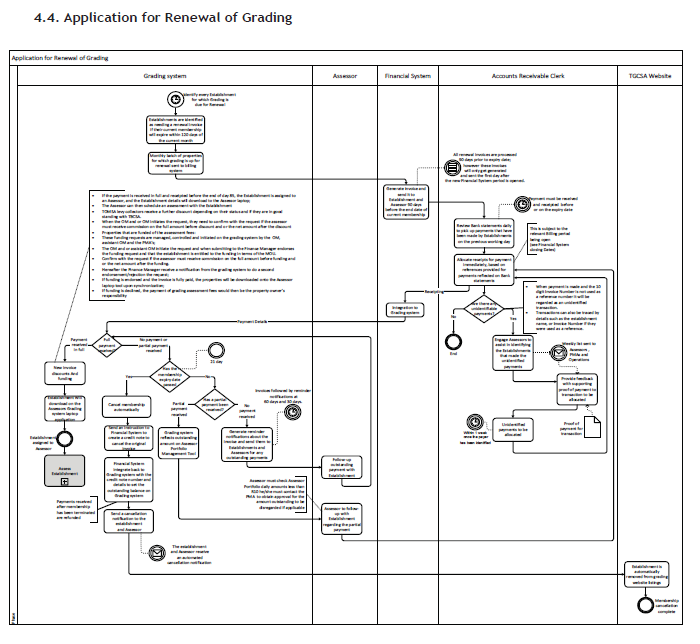
| 4.4.1 | Application for Renewal of Grading - Process Textual Description |
| • | For the detailed renewal process, refer to the CR162 |
| • | Grading System will identify every Establishment for which Grading is due for Renewal; |
| • | An email is sent out to the Establishment between 180 and 120 days to get them to accept the terms and conditions before and invoice will be sent out. If the T's & C's are accepted, the invoice will be issued as per below. If not, they are set to expiring and will cancel when they reach their expiry date. Members who fail to log in are sent an invoice regardless and acceptance to the Terms is considered at point of payment. |
| • | Establishments are identified as needing a renewal invoice if their current membership will expire within 90 days of the expiry date of the establishment; |
| • | Grading System will send a batch of properties with invoice details via integration tables for which grading is up for renewal to the Finance System (billing system) monthly; |
| • | In Finance System the invoices are generated and sent from Tourism Grading Council E-mail to the Establishment and Assessor within the month of 90 days before the end date of current membership (expiry date), with reminders sent every 30 days thereafter: |
| o | All renewal invoices are processed within the month of 90 days prior to expiry date; therefore, these invoices will only get generated and sent the first day after the new Finance System period is opened. |
| • | The Accounts Receivable Clerk must review TGCSA Bank statements daily to pick up payments that have been made by the Establishments.: |
| o | The Accounts Receivable Clerk must allocate receipts for payment, based on step 4.3.1: |
| ▪ | This is subject to the relevant Billing period being open (see Payment Processing Considerations 4.3.3 above) |
| • | Payment is due by the end date of existing membership; payment must be received and receipted before or on the expiry date; |
| • | If no payments have been made, Grading System will generate reminders about the invoice on, day 60 and day 30 preceding the membership expiry date and send the reminders to the Establishment and Assessor; |
| • | If the payment is not received and receipted in full (less the discounts where applicable) by the expiry date plus Ten working days, the Establishment's current membership's expires as follows: |
| o | The Establishment's membership is cancelled automatically by Grading System 21 days after the expiry date of the membership, but the Establishment record is kept on Grading System; |
| o | Grading System will send an instruction to Finance System to create a credit note to cancel the original invoice which happens the first day after integration; |
| o | Finance System integrates back to GRADING SYSTEM with the credit note number and details to set the outstanding balance on Grading System; An automated Membership cancellation notification is sent to the Establishment; |
| o | The Establishment is also automatically removed from grading website listings on the next Wednesday evening when the Finance System, Grading System and Website databases are synchronized. |
| • | If the payment is received after membership has been terminated the following will happen: |
| o | The funds will be recognised as sundry revenue if the establishment does not reapply; |
| o | TGCSA marketing Business will need to obtain an CQAO and CFO approval to allocate to the new invoice once the establishment has reapplied; |
| o | Establishment is automatically removed from grading website listings. |
| 4.4.2 | Invoice Discounts and Funding |
| • | For invoice Discounts and funding, Refer to 4.3.2 above |
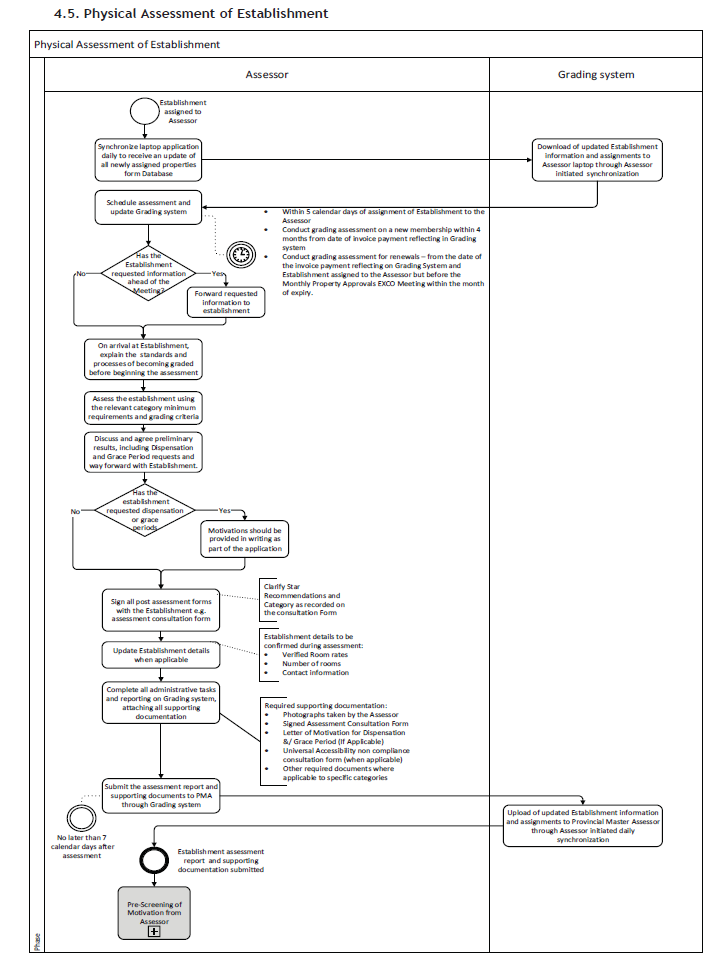
| 4.5.1 | Physical Assessment of Establishment - Textual Description |
| • | The Establishment Assessment can only be done once an Establishment is assigned to an Assessor; |
| • | The Assessor is required to synchronize the Grading System laptop application daily to receive an update of all newly assigned properties from the Grading System database; |
| • | The Grading System laptop application will download updated Establishment information and assignments to the Assessor's laptop through the Assessor initiated synchronization; |
| • | The Assessor must then schedule assessment appointment and update Grading System: |
| o | The Assessment must be scheduled within 5 calendar days of assignment of Establishments to the Assessor; |
| o | The Assessor will then load the scheduled date on their Grading System Laptop tool, so that they can keep track and be reminded of the date for assessment; |
| o | The Assessor must conduct the grading assessment within the prescribed time frames: |
| ▪ | For new applications - 4 calendar months from the date of the invoice payment reflecting on Grading System; |
| ▪ | For renewals - from the date of the invoice payment reflecting on Grading System and Establishment assigned to the Assessor but before the Monthly Property Approvals EXCO Meeting within the month of expiry; |
| ▪ | If Assessors do not adhere to the stipulated times, the properties will be retrieved from their toolkit and reallocated to other Assessors to ensure that business processes are followed. |
| o | If the Establishment has requested information ahead of the assessment appointment the Assessor must forward requested information to the Establishment. |
| • | On arrival at the Establishment, the Assessor must explain the standards and processes of becoming graded before beginning the assessment; |
| • | The Assessor must assess the Establishment using the relevant category minimum requirements and grading criteria; |
| • | The Assessor must discuss and agree preliminary results, including Dispensation and Grace Period requests and way forward with the Establishment: |
| o | If the property does not meet a MER but are willing to implement and are able to implement the requirement, then a Grace Period Request letter is drafted by the property; |
| o | If the property does not meet an MER and cannot implement the requirement for a relevant reason, then a Dispensation Request letter is drafted by the property; |
| o | If the Establishment requested dispensation or grace periods, the motivations should be provided in writing as part of the application. |
| • | The Assessor must sign all post assessment forms with the Establishment e.g. assessment consultation form: |
| o | The Assessor must clarify star recommendations and category as recorded on the consultation Form. |
| • | The Assessor must update the Establishment details when applicable: |
| o | Establishment details that must be confirmed during assessment: |
| • | The Assessor must complete all administrative tasks and reporting on Grading System, attaching all supporting documentation: |
| o | Required supporting documentation will include: |
| ▪ | Photographs taken by the Assessor; |
| ▪ | Signed Assessment Consultation Form; |
| ▪ | Letter of Motivation for Dispensation &/ Grace Period (If Applicable); |
| ▪ | Universal Accessibility non-compliance consultation form (when applicable); |
| ▪ | Other required documents where applicable to specific categories. |
| • | The Assessor must submit the assessment report and supporting documents to the PMA through Grading System no later than 7 calendar days after assessment; |
| • | Grading System uploads updated Establishment information and assignments to Provincial Master Assessor through Assessor initiated daily synchronization; |
| • | Once the Establishment assessment report and supporting documentation is submitted, the Provincial Master Assessors will commence the Pre-Screening process. |
Procedure for Onsite Visit by Assessors
| 1. | Before and on the date of assessment the Assessor should call the client and confirm the appointment. |
| 2. | The Assessor will then conduct the assessment as follows |
New Property
|
Renewal Property
|
Fill in the MER checklist-
This will determine whether the property qualifies for the specified star grading and criteria being applied for.
|
Fill in the MER checklist (minimum requirements)-
This will determine whether the property qualifies for the specified star grading and criteria being applied for.
|
Fill in the Quality checklist-
This will determine the points that the property will accumulate and this will state what star grading the property qualifies for.
|
Fill in the Quality checklist-
This will determine the points that the property will accumulate and this will state what star grading the property qualifies for.
|
Fill in the UA Checklist-
For new properties the entire form needs to be completed in order to establish if the property does or does not qualify for a UA grading. Also to note if there is potential for the property to implement UA grading.
|
Fill in the UA Checklist (universal accessibility)-
This form is to be completed if the property now qualifies for a UA grading.
If the property previously did not qualify and still does not qualify the checklist can be marked as non-applicable.
|
Fill in the UA Exclusion form-
If the property does not qualify for a UA grading they will fill in and sign this form to acknowledge that fact.
|
Fill in the UA Exclusion form-
(Universal Accessibility). This form is completed and signed in the absence of the UA checklist if the property still does not qualify for a UA grading on their renewal assessment.
|
Fill in the Visit report-
This report encompasses summarised details of the property. Areas of improvement and areas of strength and also the score summary for the property of the overall impression. The score determines the star grading outcome.
|
Fill in the Visit report-
This report encompasses summarised details of the property. Areas of improvement and areas of strength and also the score summary for the property of the overall impression. The score determines the star grading outcome.
|
Fill in and sign the Consultation form-
This form has to be signed by the Assessor and the property owner in agreement to the grading assessment outcome that has taken place and the recommended star grading for the property. This form notifies the client on what to expect after their grading is approved.
|
Fill in and sign the Consultation form-
This form has to be signed by the Assessor and the property owner in agreement to the grading assessment outcome that has taken place and the recommended star grading for the property. This form notifies the client on what to expect after their grading is approved.
|
Complete the assessment picture template-
Pictures that correlate to the assessment that has taken place are captured on this template. This helps in the pre-approval of a property as the PMA can then see what was assessed.
Picture templates for UA are also required to
show if a property qualifies or does not qualify for Universal Accessibility
(Current pictures should be used, if any pictures from the previous years are used the Assessor should state this and provide a reason)
|
Complete the assessment picture template-
Pictures that correlate to the assessment that has taken place are captured on this template. This helps in the pre-approval of a property as the PMA can then see what was assessed.
Picture templates for UA are also required to
show if a property qualifies or does not qualify for Universal Accessibility.
(Current pictures should be used, if any pictures from the previous years are used the Assessor should state this and provide a reason)
|
Failed Assessment-
Properties that do not meet the minimum requirements of grading at the particular star rating, have to be submitted with the failed grading. A written motivation and a picture template are required to substantiate the failed submission.
|
Failed Assessment-
Properties that do not meet the minimum requirements of grading at the particular star rating, have to be submitted with the failed grading. A written motivation and a picture template are required to substantiate the failed submission.
|
|
For upgrades-
In cases where properties have done improvements to their facilities which will enhance their star grading, a written motivation and a picture template are required to reflect the necessary changes.
|
|
For downgrades-
For properties that have downgraded from the current star grading, a written motivation and a picture template should be provided to reflect the condition of the facilities which will meet the recommended star grading.
|
Grace Period Requests
| • | A Grace period is time given to the property in order to assist them in implementing the required requirement to completely meet the quality standard being applied for; |
| • | A grace period time frame is three months but a maximum of six calendar months is permissible; |
| • | The property needs to understand that they will not receive their grading plaque until the grace period requested is completed accordingly. Written confirmation and pictures are required as proof that a grace period has been completed; |
| • | The grace period letter needs to have the properties logo template and be signed by the property owner or manager responsible; |
| • | The Assessor will then submit the grace period letter along with their assessment documents for PMA review; |
| • | The expiry date of the establishment cannot be changed with granting grace period; |
| • | Renewal invoices to generate in a month of within the month of 90 days before the expiry day regardless of the grace period. |
| • | If the grace period is rejected, then communication will be sent to the Assessor in this regard within 7 calendar days of the Monthly Property Approvals Exco Meeting; |
| • | The Assessor will then review this feedback from the PMA and submit the required additional information. (2 working days for resubmission is applicable for any property submitted by Monthly Property Approvals EXCO Meeting deadline-less 1 day). |
| • | The PMA will then review the additional feedback and if satisfied will submit the property to the Monthly Property Approvals EXCO meeting. |
Dispensation Requests
| • | A Dispensation gives permission to a property not to have a certain minimum requirement due to relevant reasons agreed to by the Grading Council; |
| • | A dispensation request will be reviewed by the Provincial Master Assessor (PMA) at PMA (pre- screening) review and if the PMA agrees with the reasoning for the dispensation they will then send the request to Manager Review; |
| • | The Operations Manager will review the dispensation request and if he/she agrees the request or the reasoning thereof, it will be forwarded to the Monthly Property Approvals EXCO Meeting. |
| • | The dispensation will be reviewed in the Monthly Property Approvals EXCO Meeting and if all are in agreement it is then submitted to the Quality Assurance Sub Committee, through round robin submission, for final approval. The Quality Assurance Sub Committee will express their approval/rejection of the dispensation request within two (2) working days. |
| • | If the dispensation is approved by the Quality Assurance Sub Committee, the property will be submitted to the next Monthly Property Approvals Exco Meeting for approval of their grading; |
| • | If the dispensation is rejected by the Quality Assurance Sub Committee, then the decision will be forwarded to the Assessor with the feedback on a way forward; |
| • | The Assessor will then have to liaise with the property on a way forward before submitting again for approval at the Monthly Property Approvals Exco Meeting. |
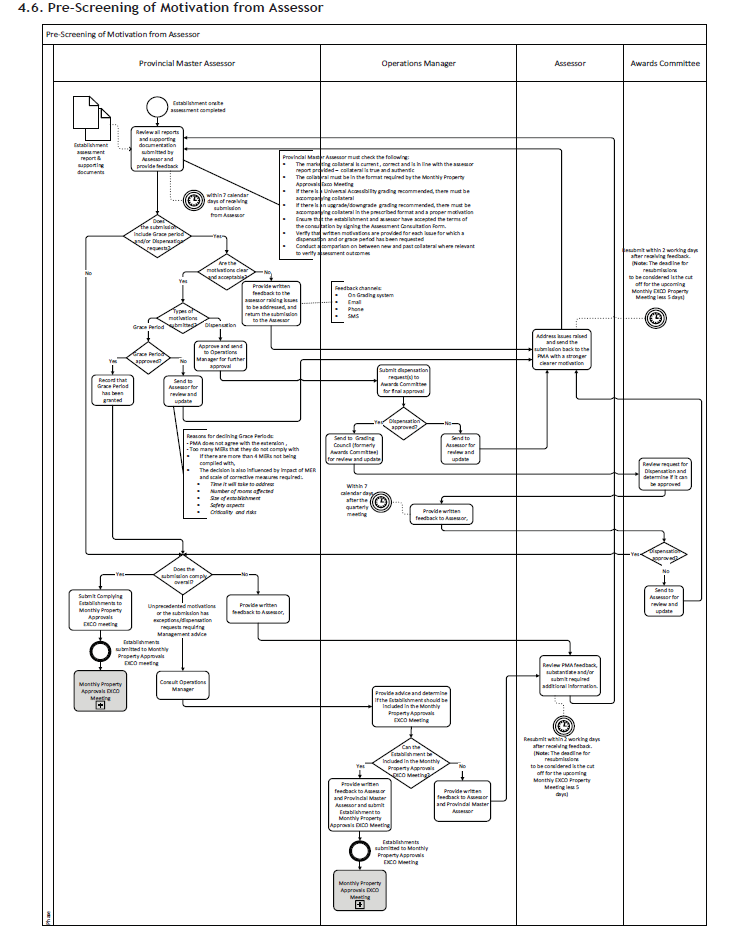
| 4.6.1 | Pre- Screening of Motivation from Assessor - Textual Description |
| • | Once the Establishment assessment report and supporting documents are submitted, the Provincial Master Assessors (PMA) can Pre-Screen submissions received from Assessors; |
| • | The PMA must review all reports and supporting documentation submitted by Assessor: |
| o | Input is the Establishment assessment report, and all applicable supporting documents completed during the assessment; |
| o | The PMA must review the submission and provide written feedback within 7 calendar days of receiving it from Assessor: |
| ▪ | The feedback is stored on Grading System, and should be downloaded with daily synchronizing; |
| ▪ | However, the feedback on Grading System can be followed up by supplementary communication, primarily via email; SMS and phone calls only apply only for emergencies, e.g. looming deadlines. |
| • | The PMA must check the following: |
| o | The marketing collateral is current, correct and is in line with the assessment report provided - collateral is true and authentic; |
| o | The collateral must be in the format required by the Monthly Property Approvals Exco Meeting; |
| o | If there is a Universal Accessibility grading recommended, there must be accompanying collateral; |
| o | If there is an upgrade/downgrade grading recommended, there must be accompanying collateral in the prescribed format and a proper motivation; |
| o | If there is a failed grading recommended, there must be accompanying collateral in the prescribed format and a proper motivation; |
| o | Ensure that the Establishment and Assessor have accepted the terms of the consultation by signing the Assessment Consultation Form; |
| o | Verify that written motivations are provided for each issue for which a dispensation and or grace period has been requested; |
| o | Conduct a comparison between new and past collateral where relevant to verify assessment outcomes. |
| • | If the submission includes Grace Period and/or Dispensation requests the PMA must check if the motivations are clear and acceptable: |
| o | If the motivations are not clear and acceptable the PMA must: |
| ▪ | Provide written feedback to the Assessor raising issues to be addressed, and return the submission to the Assessor; |
| ▪ | The Assessor must address issues raised and send the submission back to the PMA with a stronger clearer motivation; |
| o | If they are clear and acceptable the relevant approvals must be given: |
| • | The PMA must approve the Dispensation and send to Operations Manager for further approval, the Dispensation will then be presented to the Monthly Property Approval Exco Meeting; |
| • | The Monthly Property Approval Exco Meeting will approve and then submit dispensation request(s) to the Quality Assurance Sub Committee meeting for final approval; |
| • | The Quality Assurance Sub Committee will review the request for Dispensation and determine if it can be approved; |
| • | The Assessor must provide feedback to the Assessor within 7 calendar days after the Quarterly Quality Assurance Sub Committee meeting; |
| • | If the dispensation is not approved by any of the required approvers, it will be returned to the Assessor for a review: |
| o | The Assessor must address issues raised and send the submission back to the PMA with a stronger clearer motivation. |
| • | If the dispensation is approved, it must be noted on Grading System. |
| • | If the Grace Period is not approved by any of the required approvers, it will be returned to the Assessor for a review: |
| o | The Assessor must address issues raised and send the submission back to the PMA with a stronger clearer motivation. |
| • | Reasons for declining Grace Periods: — |
| o | PMA does not agree with the extension; |
| o | Too many MERs that they do not comply with: |
| ▪ | If there are more than 4 MERs not being complied with; |
| ▪ | The decision is also influenced by impact of MERs and scale of corrective measures required: |
| • | Time it will take to address; |
| • | Number of rooms affected; |
| • | If the Grace Period is granted it must be recorded in Grading System. |
| • | The Assessor must determine if each of the submissions complies with overall grading requirements (taking into consideration dispensations and Grace periods requested, where applicable): |
| o | If the submissions comply overall all the PMA will submit the complying Establishments to Monthly Property Approvals EXCO Meeting; |
| o | For any submission that does not comply overall, provide written feedback to Assessor: |
| ▪ | Assessor must review the PMA feedback and substantiate and/or submit required additional information within 48 hours of receiving feedback; |
| ▪ | The deadline for resubmissions to be considered is the cut off for the upcoming Monthly Property Approvals EXCO Meeting less 5 days. |
| o | For any submission that contains unprecedented motivations or the submission has exceptions/dispensation requests requiring Management advice, then the PMA must consult the Operations Manager: |
| ▪ | The Operations Manager must provide advice and determine if the Establishment should be included in the Monthly Property Approvals EXCO Meeting: |
| • | The Operations Manager will communicate the feedback in writing to the Assessor and the Provincial Master Assessor stating whether they can submit the Establishment to Monthly Property Approvals EXCO Meeting. |
| • | All qualifying Establishments that are submitted to Monthly Property Approvals EXCO Meeting can then be reviewed during the meeting. |
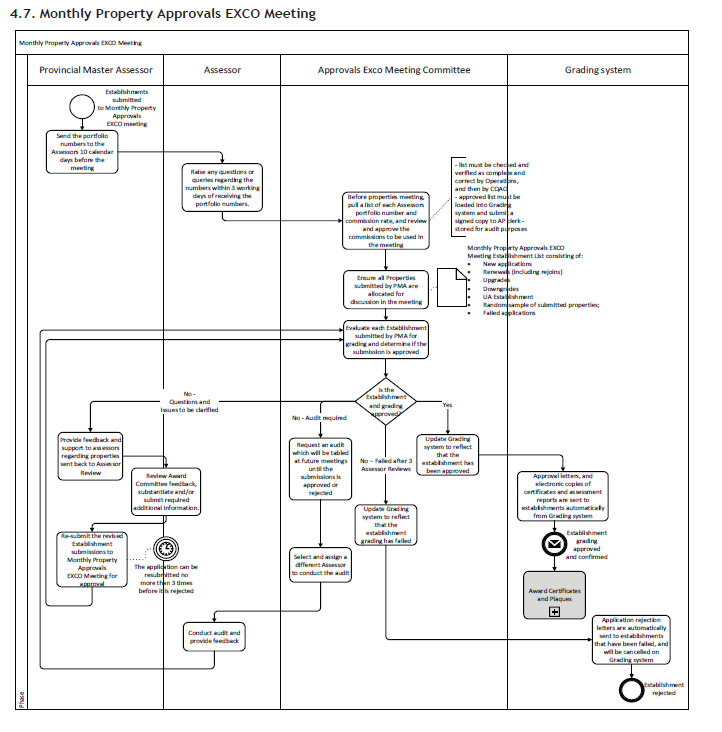
| 4.7.1 | Monthly Property Approvals EXCO Meeting - Textual Description |
The Monthly Property Approvals Exco Meeting is usually held mid-month between the 12th and 15th of the month. The meeting is attended by at least one SA Tourism Exco Committee Member, the Operations Team (Operations Manager & Assistant Manager, the PMA's) and the Marketing Manager.
The Meeting is usually chaired by the CQAO. The meeting is broken down into 2 sections, discussion of points pertaining to grading and the review of properties and their approval.
| • | In order to be graded, Establishments must be pre-screened and submitted to Monthly Property Approvals EXCO Meeting; |
| • | Before the Monthly Property Approvals Exco Meeting, the operations team that participate in the Monthly Property Approvals Exco Meeting Committee (namely Operations Manager & Assistant Operations Manager, the PMA's) must pull a list of each Assessors portfolio number and commission rate, and review and approve the commissions to be used in the meeting: |
| o | The portfolio numbers must be sent to Assessors by the PMAs 10 calendar days before the meeting; |
| ▪ | NB: the portfolio numbers are fixed as at end of previous month, so changes should preferably be done before the months' end. |
| o | The Assessors must raise any questions or queries that they have regarding the numbers within 3 working days of receiving the portfolio numbers; |
| o | The list must be checked and verified as complete and correct by Operations, and then by CQAO and signed off up to 1 working day before the meeting; |
| o | The approved list must be loaded into Grading System and a signed copy must be submitted to the Accounts Payable Clerk and TGCSA Finance Manager One day after the Property Approval Meeting - stored for audit purposes; |
| • | The Monthly Property Approvals EXCO Meeting Committee will check each submission and ensure all Properties submitted by PMA are allocated for discussion in the meeting: |
| o | The meeting is centred around the Monthly Property Approvals EXCO Meeting Establishment List consisting of: |
| ▪ | Renewal (including re-joins); |
| ▪ | Universal Accessibility Establishments; |
| ▪ | Random sample of submitted properties; |
| • | The Monthly Property Approvals EXCO Meeting Committee will evaluate each Establishment submitted by PMA for grading and determine if the submission can be approved: |
| o | When reviewing the property, the meeting looks at: |
| ▪ | the pictures submitted by the Assessor (Current vs Last Year); |
| ▪ | Required documentation specific to category application e.g. Captivity permit for Game Lodges) |
| ▪ | The quality checklist (if there are concerns) and the website, if applicable. |
| o | If the Establishment and the grading that has been applied for is approved the Monthly Property Approvals EXCO Meeting Committee must update Grading System to reflect that the Establishment has been approved: |
| ▪ | Approval letters and electronic copies of certificates and assessment reports are sent to Establishments automatically from Grading System as soon as approval of the meeting is recorded in Grading System; |
| ▪ | Within 24hrs after the meeting, Assessor Purchase Orders (PO's) are generated in accordance with the number of properties they have submitted for that specific meeting. |
| o | If the Establishment and the grading that has been applied for are not approved, then one of 3 possible scenarios will apply: |
| ▪ | Questions and issues will be raised: |
| • | The PMA must provide feedback and support to Assessors regarding properties sent back to Assessor Review; |
| • | The PMA and Assessor must review Committee feedback and substantiate and/or submit required additional information; |
| • | The Assessor will have to verify and answer the questions that the meeting has posed. The Assessor through answering the questions will either motivate the reason for their previous decision of grading, or they will have to supply sufficient motivation as to why they feel the property should receive the requested grading. The pre-screening PMA will also assist the Assessor and motivate on their behalf, if they agree with the Assessor's recommendation; |
| • | With the assistance of the pre-screening PMA the Assessor can resubmit the revised Establishment submissions to Monthly Property Approvals EXCO Meeting for approval: |
| o | The application can be resubmitted no more than 3 times before it is rejected. |
| ▪ | An Audit will be required: |
| • | The Committee will request an audit which will be tabled at future meetings until the submissions is approved or rejected; |
| • | The Committee must select and assign a different Assessor (not the Assessor who originally assessed the Establishment) to conduct the audit; |
| • | NB: TGCSA Business needs to urgently do a System CR so that The Grading System automatically generates a PO email notification and system generated PO for audit assessor payments, as this is currently being done manually |
| • | The Assessor will then conduct an audit and provide feedback. The feedback will be evaluated at a future Monthly Property Approvals EXCO Meeting. |
| ▪ | A grading application will be rejected after failing to meet requirements, even after 3 Assessor Reviews: |
| • | The Committee will update Grading System to reflect that the Establishment grading has failed; |
| • | Rejection letters are automatically sent to Establishments that have failed the grading, and the memberships will be cancelled on Grading System. |
| ▪ | Establishments for which grading was approved and confirmed will be considered for Awarding Certificates and Plaques. |
Grading Awards
Approval of star grading memberships
When the Monthly Property Approvals EXCO Meeting (MPAEM) approves the Establishments, they are awarded the official TGCSA stars ranging from 1 Star to 5 Star from the following grading categories
| 2. | Formal Service Accommodation: |
| 5. | Backpackers and Hostelling; |
| 6. | Caravan and Camping Accommodation; |
| 7. | Meetings, Exhibitions and Special Events (MESE) Venues |
UA Grading
When the Monthly Property Approvals EXCO Meeting (MPAEM) approves the Establishments for UA assessments, they are awarded the UA grading status ranging from level 1 to 3 from the following categories of UA:
Post Awards Activities:
Approval of the meeting is an automated process and all correspondence (i.e. approval letters and Visitor Reports) get automatically sent to clients from Grading System, usually within 24 hours of the Monthly Property Approvals EXCO Meeting.
The Assistant Operations Manager will manually export the approved list from Grading System and will indicate on the list which properties should receive plaques and certificates (This includes: Category changes, upgrades & downgrades, UA and completed grace period for issuing of plaques). The list is then sent to Marketing for dispatching of plaques and certificates. NB: This process must be automated for accuracy during production and to avoid human error.
Certificates and Plaques are distributed by the TGCSA Marketing team, while Purchase Orders and Payments are handled by the Finance Team.
The Post Awards high level Activities entails the following:
| • | Operations team approves the meeting; |
| • | Notification are sent to all Establishments from the meeting comprising of the following: |
| o | Corporate Identity guidelines; |
| o | Stars images depended on level achieved (1 -5 stars); |
| o | Electronic grading certificate; |
| o | An opportunity exists here to provide access to establish dashboard. |
| • | Funded projects and TOMSA Levy properties: |
| o | The Establishments that qualify for funding and TOMSA levies must pay their invoices less the discount as shown on the invoices; |
| o | A list of funded properties that were approved at the current meeting gets generated and forwarded to G4S to request the relevant discounts/credits to be applied; |
| o | A separate list of properties that qualify for the TOMSA Levy also gets sent to G4S for the same purpose. |
| • | Grace Period, Dispensation and Plaque Requests: |
| o | The PMA's submit their lists of Grace Period, Dispensation and Plaque requests for that specific four days before the meeting to the Assistant Operations Manager for recording. |
| • | Integration between Grading System and Finance System: |
| o | The PO's get sent to the Assessors who in return must submit invoices against the specific PO's within 3 days; |
| o | Finance Department processes the payments and sends such to the CQAO for final approval; |
| o | Electronic Transfers then take place on or before the last working day of each month. |
| • | Visit Reports, Post Awards Lists and Electronic Certificates: |
| o | Visit Reports and Electronic Certificates get generated and sent to clients from Grading System via email: |
| o | An email is electronically generated and sent to the client to inform them of the outcome of the meeting. The relevant pre-screening PMA is copied in on the email. (See example below). |

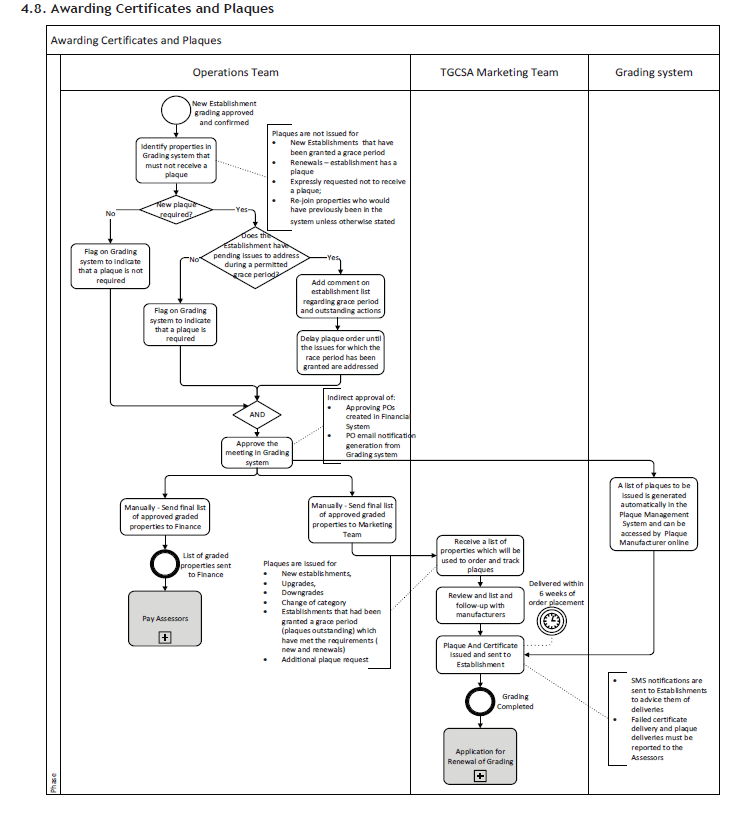
| 4.8.1 | Awarding Certificates and Plaques - Textual Description |
| • | Generally, plaques are not issued for: |
| o | New Establishments that have been granted a grace period; |
| o | Renewals - Establishment has a plaque for a correct category; |
| o | Expressly requested not to receive a plaque; |
| o | Re-join properties who would have previously been in the system unless otherwise stated e.g. re-joined with upgrade or downgrade as well as change of category; |
| • | The Operations Team will flag an Establishment on Grading System to indicate that a plaque is not required; |
| • | If a new plaque is required checks must still be done to verify if it can be ordered, and the decision must be recorded on Grading System: |
| o | The Operations must check if the Establishment has pending issues to address during a permitted grace period: |
| ▪ | If there is a grace period, that has been applied for and granted: |
| • | The Operations team will add comment on the Establishment list regarding grace period and outstanding actions; |
| • | Should there be any issues related to grace completion, there will be a delay of ordering of the plaque until such issues are addressed by Assessor and PMA |
| • | Once the checks are completed and the Operations team must send a final list of approved graded properties including the plaque distribution comments to the Finance Team, and the Marketing Team; |
| • | Grading System send notification to the Plaque Manufacturer who can then access the plaque orders from within Grading System; |
| o | Due to current manual interventions on the Post Awards list, the Plaque Manufacturer receives a comprehensive list from the Marketing Assistance which he uses for production. |
| • | The list of graded properties sent to Finance will be used to support the process of Paying Assessors; |
| • | The same list of Establishments is used by the Marketing Team and Plaque Manufacturer for plaque orders: |
| o | The marketing team receives the list of properties which will be used to order plaques and track plaque orders; |
| o | The marketing team will review the list and follow-up with distributors; |
| ▪ | Establishments that had been granted a grace period (plaques outstanding) which have met the requirements (applies to new applications and renewals); |
| ▪ | Additional plaque request. |
| o | Plaques and Certificates are issued and sent to the Establishments, within 8 weeks of the Monthly Property Approvals EXCO Meeting: |
| ▪ | The Establishment receives an SMS notification advising them of the date and time when the courier delivery will take place. |
| • | Once the Grading is completed, the next anticipated process involving the Establishment will be application for Renewal of Grading in 1 years' time; |
| • | If any plaques or certificates are not delivered or returned by Post Office, the relevant Assessors are to be notified. |
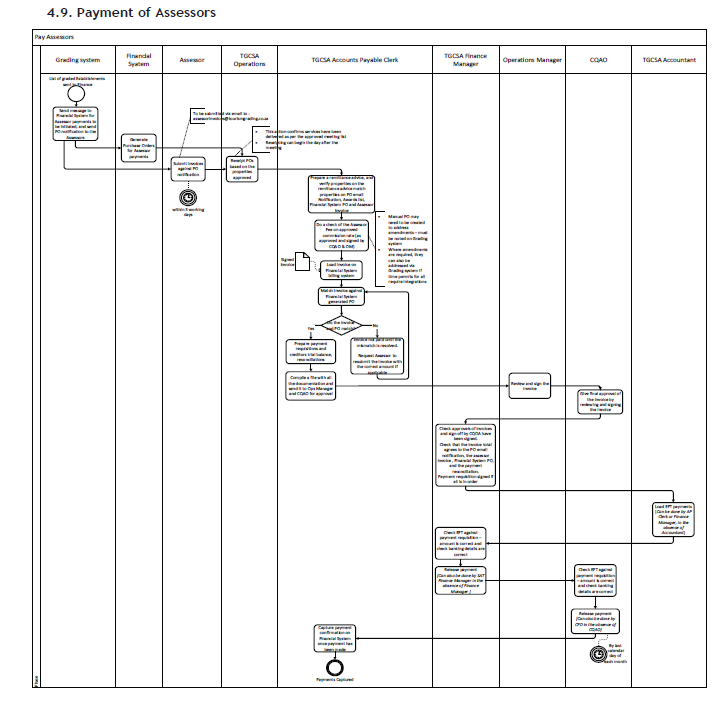
| 4.9.1 | Payment of Assessors - Textual Description |
| • | After the property approvals meeting has been approved and integration message is sent to Finance System by Grading System in order for Assessor payments to be initiated through the raising of Purchase Orders. Grading System sends PO notification emails to the Assessors; |
| • | NB: FOR AUDIT REQUESTS (TGCSA Business needs to urgently do a System CR so that The Grading System automatically generates a PO email notification and system generated PO for audit assessor payments, as this is currently being done manually) |
| • | Finance System then generates Purchase Orders for Assessor payments; |
| • | The Assessors must then submit invoices against PO notification within business calendar requirements. |
| • | The Operations team must receipt the Purchase Orders: |
| o | This action confirms services have been delivered as per the approved meeting list; |
| o | Receipting can begin the day after the meeting and must be completed. |
| • | The Accounts Payable Clerk will prepare a remittance advice, and verify properties on the remittance advice match properties on PO email Notification, Awards list, Finance System PO and Assessor Invoice; |
| • | The Accounts Payable Clerk will do a check of the Assessor Fee based on the approved commission rate as received from business and as checked and approved and signed by Operations Manager and CQAO; |
| • | Financial System generated PO's may need to be created to address amendments - TGCSA business must advise the Administrators of the grading system to make a note on Grading System for PO's which were generated in the Finance System which did not go through the integration process; |
| • | The Accounts Payable Clerk must load all the assessor invoices on Finance System; |
| • | The Accounts Payable Clerk must match Invoices against Finance System generated PO: |
| o | If the invoice and PO do not match the Accounts Payable Clerk must not pay the invoice until the mismatch is resolved, however if the PO is less than the invoice payment can be made as per the PO amount: |
| ▪ | The clerk may request the TGCSA Operations to request from the assessor to resubmit the invoice with the correct amount (if applicable). |
| o | If the invoice and PO match the Accounts Payable Clerk must do the following: |
| ▪ | Prepare payment requisitions and creditors trial balance, reconciliations and compile a file for payment; |
| ▪ | TGCSA Accountant will review and check if above preparations are done correctly; |
| ▪ | Compiled file with all the documentation is then submitted to Ops Manager and CQAO for approval; |
| ▪ | The Operations manager must review and sign the invoice which confirms that the following checks were done: |
| • | The commission rate according to the Assessor portfolio size, is the rate at which the assessor has charged SA Tourism; |
| • | That all the properties reflecting on the assessor invoice reflects on the approved awards committee list; |
| • | That the assessor portfolio account is accurate and correct for each assessor as reflected on the signed list submitted to Finance (signed by CQAO and TGCSA OM) reflecting the figures at the end of each month which is used for determining the assessor's commission rate; |
| • | That signed submitted list is accurate and correct and that this list is agreeing to the numbers reflected in the grading system; |
| • | That the assessor portfolio numbers in the grading system are correct, accurate as at end of each month end and agrees to the business provided definition of what is making up each assessor portfolio numbers. |
| ▪ | CQOA gives final approval of the invoice by reviewing and signing the invoice; |
| ▪ | The TGCSA Accountant must then Load EFT payments: |
| • | This can be done by AP Clerk in the absence of TGCSA Accountant. |
| ▪ | The TGCSA Finance Manager must then check the payment documentation as follows: |
| • | Check that the invoice total agrees to the PO email notification, the Assessor invoice, Finance System PO, and the payment reconciliation. |
| ▪ | If all the above is done the TGCSA Finance Manager must sign the payment requisition. |
| • | The TGCSA Finance Manager must then check EFT against payment requisition - specifically amount is correct and check banking details are the same as on the assessor invoice: |
| o | If the above point is in order the TGCSA Finance Manager can release the payments as the first release (in absence of TGCSA Finance Manager, the SAT Manager Finance can do the first release) and then the second release is done by CFO and in the absence of the CFO by the CQAO. |
| • | The CFO (CQAO) must also check the EFT against the payment requisition to ensure the amount is correct and check banking details are correct, before releasing the payment. |
| o | If everything is in order the CFO (CQAO) must provide the second approval to release the payments; |
| o | This must be done by the last day of each calendar month. |
| • | The Accounts Payable Clerk must capture the payment confirmation on Finance System once payment has been made and POP has been printed and attached to the payment requisition. |
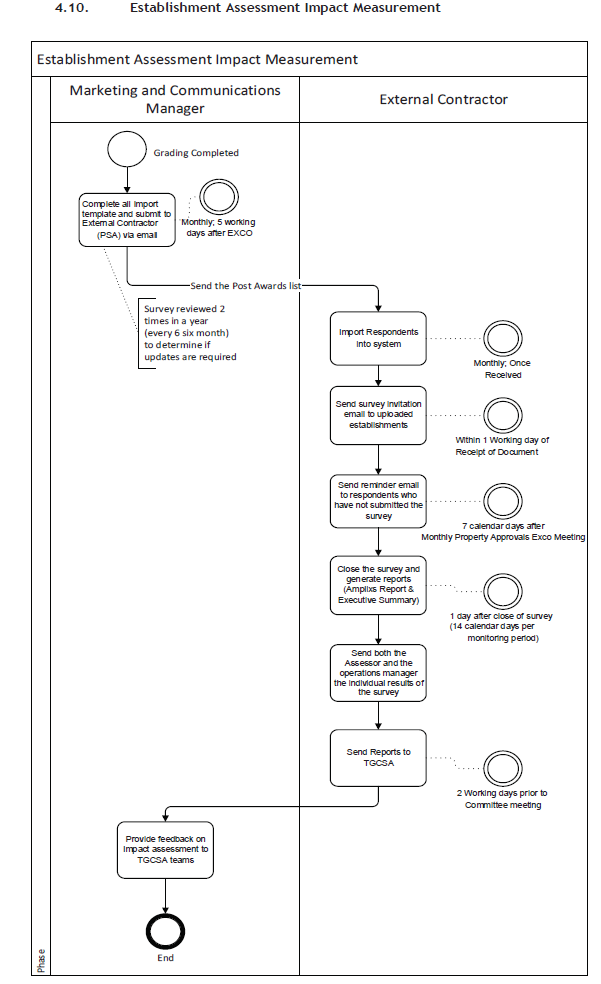
| 4.10.1 | Establishment Assessment Impact Measurement - Textual Description |
| • | Establishment Assessment Impact Measurement is conducted each month after grading has been completed: |
| o | The content and structure of the survey must be revised every 6 months and subsequently updated if required. |
| • | The operation team has to send the Post Awards list to the External Contractor to commence with the survey; |
| • | The External Contractor will import respondents into their system; |
| • | The External Contractor will send survey invitation emails to the Establishments from the imported list within 1 working day of receiving the import template; |
| • | The External Contractor will send reminder emails to respondents who have not submitted the survey 7 calendar days after the survey invitation emails were sent; |
| • | The External Contractor will close the survey and generate reports (Report & Executive Summary) 1 working day after the close of survey (14 calendar days after the previous Monthly Property Approvals EXCO Meeting); |
| • | The External Contractor will send both the Assessor and the operations manager the individual results of the survey; |
| • | The External Contractor will send reports to TGCSA 2 working days prior to Monthly Property Approvals EXCO Meeting; |
| • | The Marketing and Communications Manager will provide feedback on Impact assessment to TGCSA teams. |
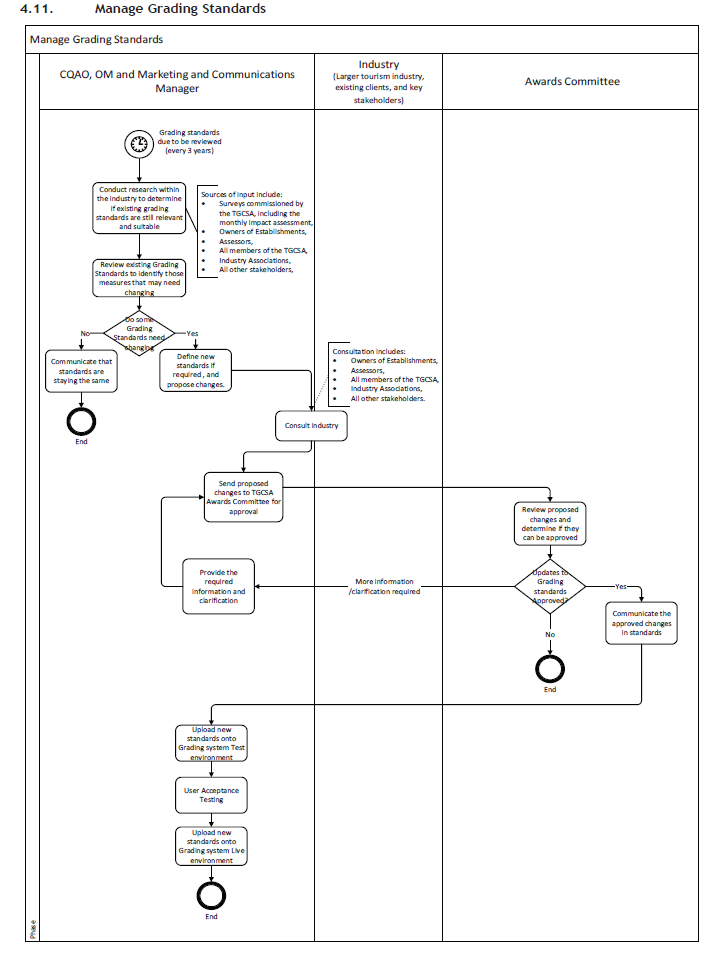
| 4.11.1 | Manage Grading Standards - Textual Description |
| • | Grading standards are reviewed every 3 years; |
| • | The CQAO, Operations Manager and Marketing and Communications Manager will begin the process by conducting research within the industry to determine if existing grading standards are still relevant and suitable. Sources include: |
| o | Surveys commissioned by the TGCSA, including the monthly impact assessment; |
| o | Owners of Establishments; |
| o | All members of the TGCSA; |
| • | The CQAO, Operations Manager and Marketing and Communications Manager and TGCSA team will review the existing Grading Standards to identify those measures that may need changing; |
| • | If none of the standards need changing, they will communicate to stakeholders and industry that standards are staying the same; |
| • | If some of the standards need changing, they will define new standards if required and propose changes to the existing standards; |
| • | The CQAO, Operations Manager and Marketing and Communications will consult the industry and will consider industry inputs: |
| o | Owners of Establishments; |
| o | All members of the TGCSA; |
| • | The CQAO, Operations Manager and Marketing and Communications will then send the proposed changes to the Quality Assurance Sub Committee for approval; |
| • | The Quality Assurance Sub Committee review the proposed changes and determine if they can be approved: |
| o | If the Quality Assurance Sub Committee requires more information or clarification on the updates: |
| ▪ | The CQAO, Operations Manager and Marketing and Communications Manager will provide the required information and clarification, and re-send proposed changes to Quality Assurance Sub Committee for approval. |
| o | If the Quality Assurance Sub Committee does not approve the changes then the standards will remain unchanged: |
| ▪ | The CQAO, Operations Manager and Marketing and Communications Manager Communicate to stakeholders and industry that standards are staying the same. |
| o | If the updates are approved by the Quality Assurance Sub Committee, the CQAO, Operations Manager and Marketing and Communications Manager communicate the approved changes in standards to the industry: |
| ▪ | The CQAO, Operations Manager and Marketing and Communications Manager will oversee the following activities: |
| • | TGCSA will upload new standards onto the Grading System Test environment; |
| • | TGCSA will conduct User Acceptance Testing on the Grading System Test environment; |
| • | TGCSA will upload new standards onto the Grading System Live environment. |
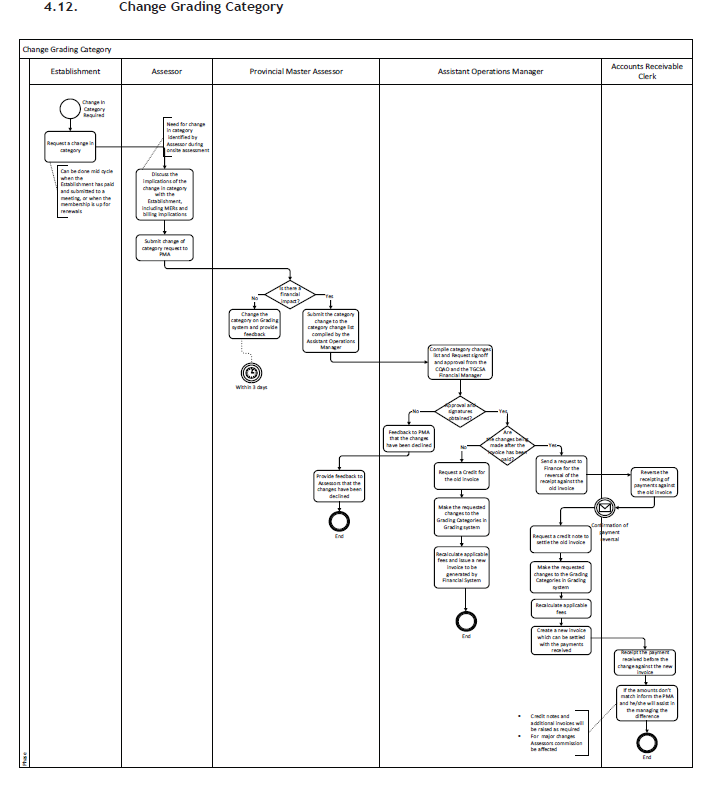
| 4.12.1 | Change Grading Category - Textual Description |
| • | Establishments are graded for a particular category and the category changes can only be done via recalculation of the invoice while the invoice is still outstanding. The recalculation is done by the TGCSA OM and TGCSA OM; |
| • | Change category can be applied when membership is up for renewal, however these changes should be done by the Ops team before the renewal invoice generates in the month of within the month of 90 days before the expiry date; |
| • | Where payment has been receipted and change of category is requested thereafter such properties are seen as mid cycle, to be able to effect these changes a motivation requesting change of category must be submitted by Operations Team to CQAO and CFO for approval as the revenue stream will be affected by the changes. This process currently is manually applied, G4S and Operations Team are currently busy to automate the full change of category process; |
| o | Also in case where a property has been submitted to a monthly property EXCO approval Meeting, the same process must be followed i.e. a motivation requesting change of category must be submitted for approval as the revenue stream will be affected by these changes |
| • | The Assessor will discuss the implications of the change in category with the Establishment including MERs and billing implications: |
| o | The need for change in category is usually identified during onsite assessment; |
| o | The Assessor should propose a change in category when they realize that there is a need for a change in category. |
| • | The Assessor will notify their PMA of the required change and will submit the request for a change of category in writing to the PMA; |
| • | If there is no financial implication, the PMA will change the category and provide feedback within 3 calendar days of receiving the request after obtaining CQAO and CFO approval; |
| • | If there is a financial implication the requested change in category will be logged to a category changes list compiled by the Assistant Operations Manager or Operations Manager and the changes must be approved by the CQAO and CFO before it can be implemented; |
| • | If the required approvals and signatures not obtained the Assistant Operations Manager provide feedback to PMA that the changes have been declined: |
| o | The PMAs will in turn provide feedback to Assessors that the changes have been declined. |
| • | If the required approvals and signatures are obtained, then the changes can be applied as follow: |
| o | If the changes are being made before the invoice has been paid (approval not required): |
| ▪ | The Assistant Operations Manager will change category as requested and will recalculate on the assessment screen/finance screen on Grading System, thereafter the credit note to settle the old invoice will be automatically issued upon integration of Grading System & Finance System over night; |
| o | If the changes are being made after the invoice has been paid (approval is required as the above): |
| ▪ | The Operations Team must obtain an approval through an Executive approval; |
| ▪ | Where approval is obtained for category changes where there are no financial implications, only revenue account is incorrect (the revenue would have been allocated to the incorrect Revenue account). NB: This process is currently under review. |
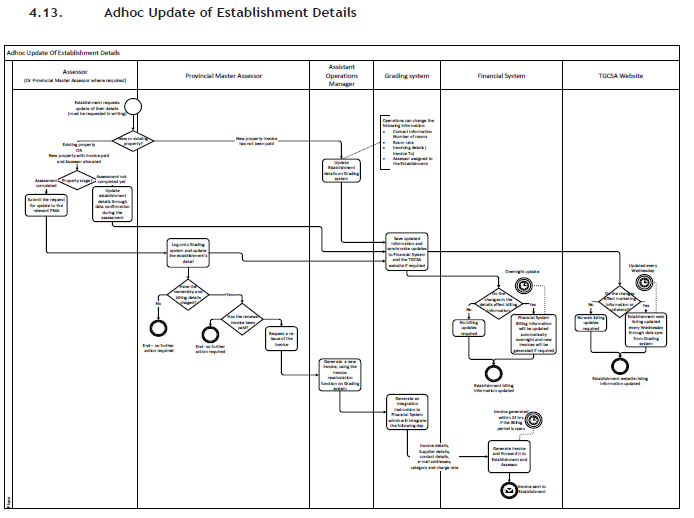
| 4.13.1 | Adhoc Update of Establishment Details - Textual Description |
| • | An Establishment may request an update of their details at any time: |
| o | It must be a written request. |
| • | If the Establishment is an existing property or a new property for which the invoice has been paid and an Assessor has been allocated, the changes can be made by the Assessor who manages the Establishment through data confirmation during the assessment (the PMA can also make the changes if required): |
| o | The Assessor (or PMA) must log onto Grading System and update the Establishment's details; |
| o | At all other times (before and after assessment), the PMA can make the changes on Grading System; |
| o | If the changes related to change of ownership, and the renewal invoice has not yet been paid, then the PMA must request a re-issue of the renewal invoice from Assistant Operations Manager to the new contact details of the new owners/management of the establishment: |
| ▪ | Assistant Operations Manager or Operations Manager will generate a new invoice, using the invoice recalculation function on Grading System; |
| ▪ | Grading System will generate an integration instruction to Finance System which will integrate the following day; |
| ▪ | Finance System will generate a new renewal invoice and forward it to Establishment and Assessor. |
| o | If the changes related to change of ownership, and the renewal invoice has already been paid, then there is no need to re-issue the invoice. The current membership must run its course; at renewal the new invoices will be raised with the new contact details of the new owners/management of the establishment. |
| o | If the changes are for a new property and the invoice has not been paid, the Assistant Operations or Operation Manager will able to update the following Establishment details: |
| ▪ | Invoicing details (Invoice To); |
| ▪ | The Assessor that is assigned to an Establishment e.g. at Assessor resignation. |
| o | The Operations Manager and or Assistant Operations Manager will then request a new invoice, which will be generated from Finance System. |
| • | Once changes are made Grading System will save updated information and update Finance System and the Website during database synchronization if required: |
| o | If the changes in the details affect billing information Finance System billing information will be updated automatically overnight integrated invoice number; |
| o | If the changes affect marketing information or collateral the Establishment web listing updated every Wednesday through data sync from Grading System. |
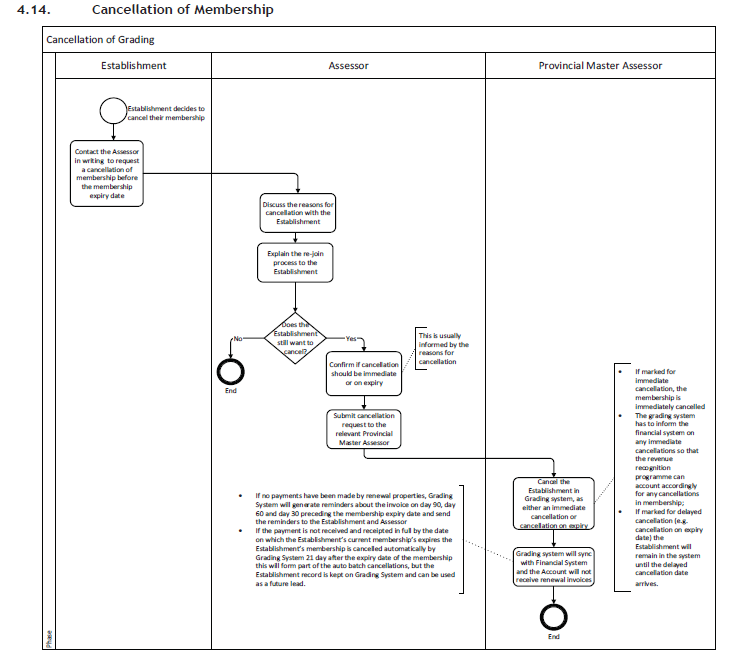
| 4.14.1 | Cancellation of Membership - Textile Description |
| • | If the Establishment decides to cancel their membership, they must contact the Assessor to request a cancellation of membership in writing before the expiry of the current membership; |
| • | The Assessor must discuss the reasons for cancellation with the Establishment; |
| • | The Assessor must also explain the re-join process to the Establishment; |
| • | If the Establishment still wants to cancel the membership, the Assessor must confirm if cancellation should be immediate or on expiry: |
| o | This is usually informed by the reasons for cancellation. |
| • | The PMA will submit their list of cancellation to the Operations Manager and or Assistance Operations Manager who will present it at the Monthly Property EXCO meeting with stipulated reasons for cancellations: |
| o | Once submissions have been manually signed off by Operations Manager & CQAO for cancellation on the last day of the monthly property EXCO meeting, the list can be sent to G4S for cancellation at the back end; |
| • | The PMA will cancel the Establishment in Grading System, as either an immediate cancellation or cancellation on expiry: |
| o | If marked for immediate cancellation, the membership is immediately cancelled; |
| o | The grading system has to inform the financial system on any immediate cancellations so that the revenue recognition programme can account accordingly for any cancellations in membership; |
| o | If marked for delayed cancellation (e.g. cancellation on expiry date) the Establishment will remain in the system until the delayed cancellation date arrives. |
| • | Grading System will synchronise with Finance System and the Establishment will not receive renewal invoices; |
| • | If no payments have been made by renewal properties, Grading System will generate reminders about the invoice on day 60 and day 30 preceding the membership expiry date and send the reminders to the Establishment and Assessor; |
| • | If the payment is not received and receipted in full (less the discounts where applicable) by the date on which the Establishment's current membership's expires the following will happen: |
| o | The Establishment's membership is cancelled automatically by Grading System 21 day after the expiry date of the membership this will form part of the auto batch cancellations, but the Establishment record is kept on Grading System and can be used as a future lead. |
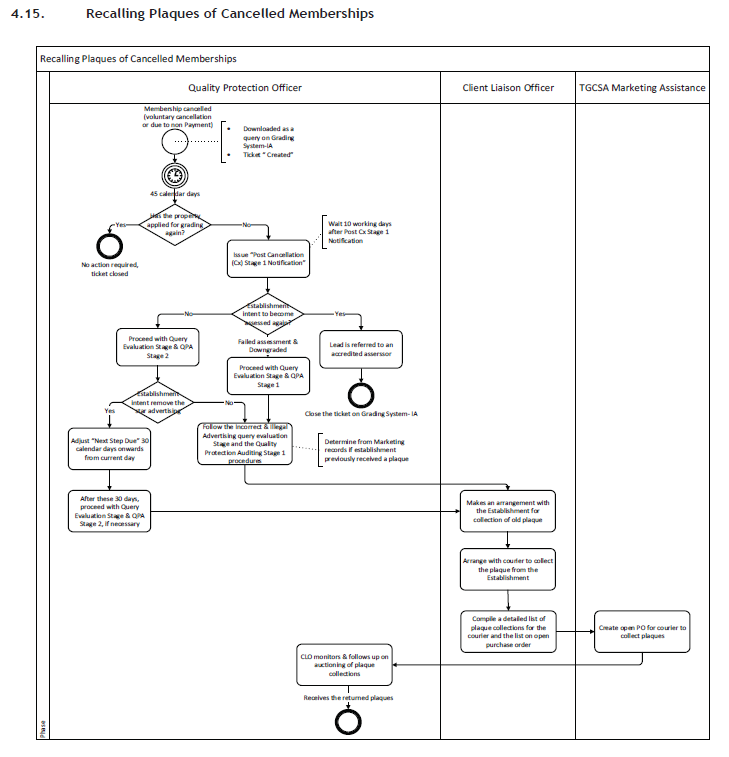
| 4.15.1 | Recalling Plaques of Cancelled Memberships - Process Textual Description |
| • | When a membership is cancelled on Grading System it is downloaded on the Grading System-IA "To Do List" as a "created" IA query/ticket; |
| • | At this stage the ticket is on Stage 0 on the Grading System-IA; |
| • | After 45 calendar days from the date of the cancellation on Grading System the QPO checks if the Establishment has completed an online application to become graded again: |
| o | If there has been an online application completed (membership status "Live") after the cancellation took place, there will be no further action required and the QPO closes the ticket on Grading System-IA; |
| o | If there has not been an online application completed after the cancellation took place, the QPO will issue the Post Cancelation (Cx) Stage 1 Notification Email to the Establishment: |
| ▪ | If the Establishment replies to the QPO with intent to become assessed again, the grading lead is referred to an accredited assessor, based on recommendation from the TGCSA Assistant Operation Manager or any of the Provincial Master Assessors and the QPO closes the ticket; |
| ▪ | If the Establishment replies to the QPO with intent to remove all the star advertising the QPO engages with the Establishment accordingly and adjusts "Next Step Due" on Grading System-IA to 30 calendar days from current date; |
| • | After the above-mentioned 30 calendar days the QPO will proceed with the Query Evaluation Stage and QPA Stage 2, if any illegal display(s) of stars can be accurately detected/proven. |
| ▪ | If the Establishment does not reply at all within ten working days after Post Cancellation Stage 1 Notification E-mail the QPO will continue with these procedures: |
| • | Incorrect and Illegal Advertising Query Evaluation Stage as in paragraph 4.18; |
| • | Quality Protection Auditing Stage 2 as in paragraph 4.19. |
| ▪ | If a plaque was not issued or it cannot be determined with certainty that a plaque was previously received by the establishment, then no further action is required and the ticket is closed. |
| • | For a cancellation due to "Failed" assessment (Source Type "Awards List: Fail"), as well as for downgrades, the QPO will follow the full procedure to issue a formal letter to the Establishment, by starting with these procedures: |
| o | Incorrect and Illegal Advertising Query Evaluation Stage as in paragraph 4.17; |
| o | Quality Protection Auditing Stage 1 as in paragraph 4.18. |
| ▪ | At this point the QPO or CLO must determine from TGCSA Marketing records whether the establishment actually did previously receive a plaque, before the CLO can contact the establishment further to arrange return of the plaque; |
| ▪ | If it cannot be determined with certainty that the establishment did receive a grading plaque previously, the CLO cannot contact them to make further arrangements for returning a plaque. |
| • | If a plaque was definitely previously issued and the establishment is not re-applying for an assessment, then the CLO in the Marketing Team must contact the Establishment, to make arrangements for collection of the old plaque: |
| o | The CLO will then arrange for a SA TOURISM appointed courier to collect the plaque from the Establishment: |
| ▪ | A detailed list of plaque Collections is sent to the courier and billed to an open Purchase Order that is created by the TGCSA Marketing Assistant. |
| ▪ | The CLO follows up and monitors plaque collections as per detailed List of Plaque Collections to be actioned. |
| o | The process ends when the CLO or QPO receives the returned plaque. The received plaque is then locked in a cupboard and the key to the cupboard is kept by the QPO. |
| o | BUT if the online Plaque and Certificate Management System is in full use the "Case" for "Plaque Recovery" will be raised on the Grading System, automatically logging the "Case" on the online Plaque and Certificate Management System for the plaque service provider to action: |
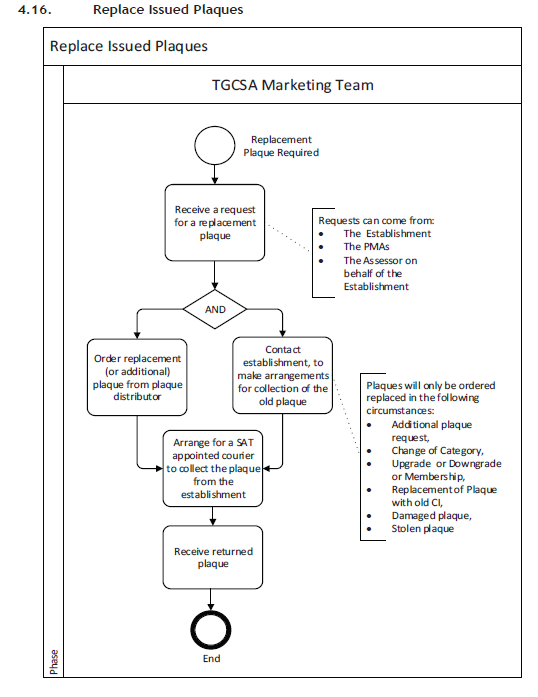
| 4.16.1 | Replace Issued Plaques - Textual Description |
| • | The TGCSA Marketing Team will receive a request for a replacement plaque: |
| o | The requests can come from: |
| ▪ | The Assessor on behalf of the Establishment. |
| • | The TGCSA Marketing Team will contact the Establishment, to make arrangements for collection of the old plaque (unless it was stolen): |
| o | Plaques will only be ordered or replaced in the following circumstances: |
| ▪ | The Establishment has requested an additional plaque if they have more than one entrance; |
| ▪ | Upgrade or Downgrade of membership; |
| ▪ | Replacement of plaque with old CI. |
| o | The TGCSA Marketing Team will arrange for a TGCSA appointed courier to collect the plaque from the Establishment. |
| • | At the same time the TGCSA Marketing Team will order replacement (or additional) plaque from plaque distributor; |
| • | The TGCSA Marketing Team will receive the returned plaque. |
4.16.2. Internal control and management of returned plaques
| • | The MA, CLO and QPO can all receive plaques that are returned for various reasons pertaining to each of these positions' duties; |
| • | Plaques are only returned to the TGCSA from accommodation properties as a last option within SOP, due to the shortage of storage space within the South African Tourism infrastructure; |
| • | Plaques that must be returned for any reason would mainly be handled and recycled by the plaque manufacturer that is appointed by the TGCSA; |
| • | For plaques that are received at the South African Tourism premises, there is a centralised plaque register, which is saved under the "MARKETING" folder on the TGCSA's G-drive, where the serial number and/or property name pertaining to the returned plaque is recorded; |
| • | The returned plaque is then stored in the South African Tourism basement storeroom or in a locked cupboard in the TGCSA office, depending on where there is space available. |
| o | This storage area (basement storeroom or TGCSA office cupboard) is also recorded on the centralised plaque register, mentioned above. |
| • | The Manager: Administration of South African Tourism keeps the keys of the basement storeroom; |
| • | The QPO keeps the keys of the returned plaques cupboard in the TGCSA office. |
| • | Plaques that have been stored for two years or longer will from July 2016 and onwards be recycled, with the permission and sign-off of the CQAO. |
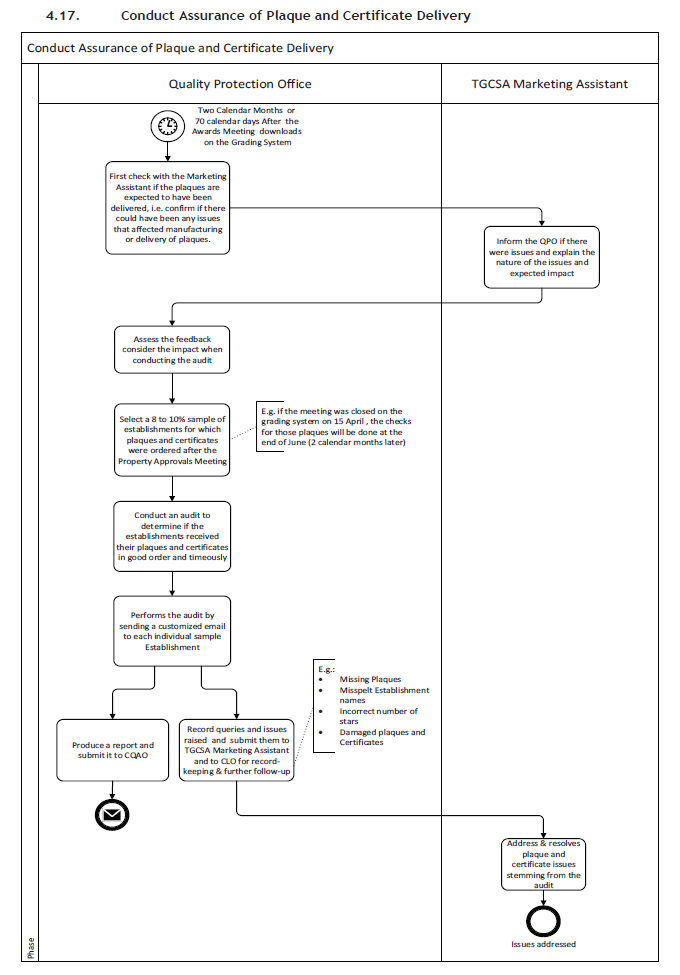
| 4.17.1 | Conduct Assurance of Plaque and Certificate Delivery - Textual Description |
| • | The QPO must conduct an audit of the delivery of Plaques and certificates, two calendar months or 70 calendar days after the Property Approvals Meeting downloads into Grading System; |
| • | The QPO must first check with the TGCSA Marketing Assistant if the plaques are expected to have been delivered, i.e. confirm if there could have been any issues that affected manufacturing or delivery of plaques; |
| • | The TGCSA Marketing Assistant will inform the QPO if there were issues and explain the nature of the issues and expected impact; |
| • | The QPO will assess the feedback and consider the impact when conducting the audit; |
| • | The QPO will then select an 8 to 10% sample of establishments for which plaques and certificates were ordered after the Property Approvals Meeting download: |
| o | E.g. if the meeting was on 15 April, the checks for those plaques will be done at the end of June. |
| • | The QPO will conduct the 8 to 10% audit to determine if the establishments received their plaques and certificates in good order and timeously; |
| • | The QPO performs the audit by sending a customised email to every individual Establishment in the sample; |
| • | The QPO will produce a report and submit it to CQAO on a monthly basis; |
| • | The QPO will record queries and issues raised by sample Establishments and submit them to TGCSA Marketing Assistant and Client Liaison Officer (CLO) to resolve: |
| ▪ | Plaques and/or original certificates not yet received |
| ▪ | Misspelt Establishment names; |
| ▪ | Incorrect number of stars; |
| ▪ | Damaged plaques or certificates. |
| • | The TGCSA Marketing Assistant will address and resolve plaque and certificate issues stemming from the audit; |
| • | The CLO will keep record and follow-up with TGCSA Marketing Assistant on the resolving of these queries. |
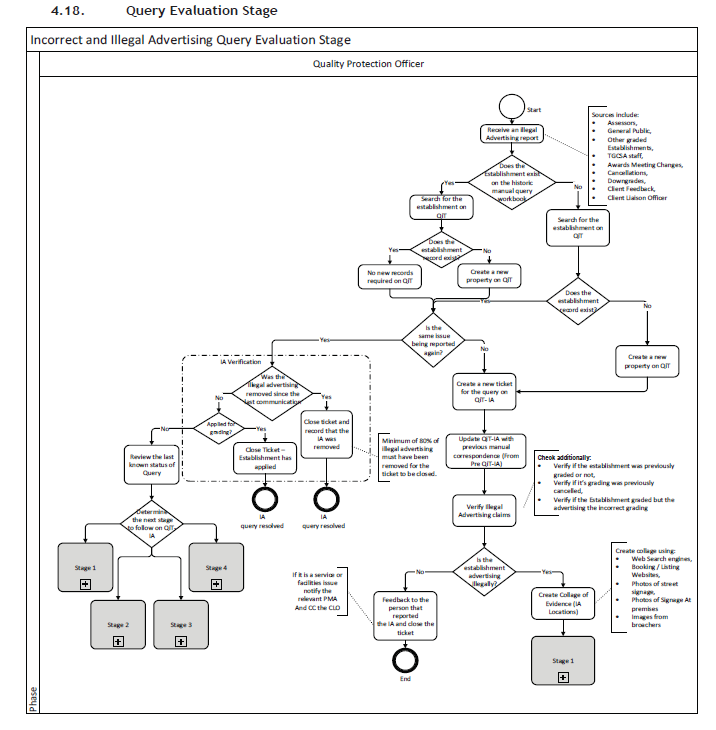
| 4.18.1 | Query Evaluation Stage - Textual Description |
| • | The QPO receives an Illegal Adverting query from the following sources: |
| o | Other graded Establishments; |
| o | Client Liaison Officer (CLO). |
| • | Check if the Establishment exist on the historic manual query workbook (previous MS Excel records); |
| • | Search for the establishment on Grading System; |
| • | Determine if the Establishment record exist on Grading System: |
| o | If it does not exist, create a new property on the main Grading System; |
| o | If it does exist, check if the query has been worked on before on either Grading System-IA or the previous manual MS Excel workbook process. |
| ▪ | If it has been worked on before on Grading System-IA, proceed to IA verification steps (repeat of query evaluation stage and then following the next correspondence stage); |
| ▪ | If it has been worked on before on the previous manual MS Excel process only but the establishment exists on the Grading System: |
| • | Create a new ticket for the query on Grading System-IA |
| • | Update Grading System-IA with previous manual correspondence (From Pre - Grading System-IA) |
| ▪ | If it is a new query, create a new ticket for the query on Grading System-IA and proceed to IA verification steps. |
| • | Illegal Advertising (IA) verification steps: |
| o | If the query has been worked on before, check if the Establishment has since applied for grading: |
| ▪ | If there is a live application on Grading System for the Establishment, the IA query is resolved and QPO closes ticket; |
| ▪ | If there is no live application on Grading System for the Establishment; |
| • | Review the last known status and correspondence of the query; |
| • | Check if 80% or more of IA locations have been rectified: |
| • | If 80% or more of IA locations have been rectified, the IA query is resolved and QPO closes ticket; |
| • | If less than 80% of IA have been rectified, QPO determines the next stage to follow on Grading System-IA, which may include adding IA locations to the collage. |
| ▪ | Verify if the establishment was previously graded or not; |
| ▪ | Verify if it's grading was previously cancelled; |
| ▪ | Verify if the Establishment graded but is advertising the incorrect number of stars; |
| ▪ | Determine if the establishment is advertising Illegally: |
| • | If no, provide feedback to the person that reported the IA and close the ticket: |
| o | If it is a service or facility issue, notify the CLO after closing ticket. |
| • | If yes, create Collage of Evidence (IA Locations) using the following: |
| o | Booking / Listing Websites; |
| o | Photos of street signage; |
| o | Photos of Signage at premises; |
| • | Proceed to the applicable Stage on Grading System-IA. |
| o | This results in an e-mail being sent to the establishment (automatically copying the CLO) with the following attachments: |
| ▪ | An appropriate formal letter; |
| ▪ | A collage of examples of illegal advertising; |
| ▪ | A document with applicable sections of legislation. |
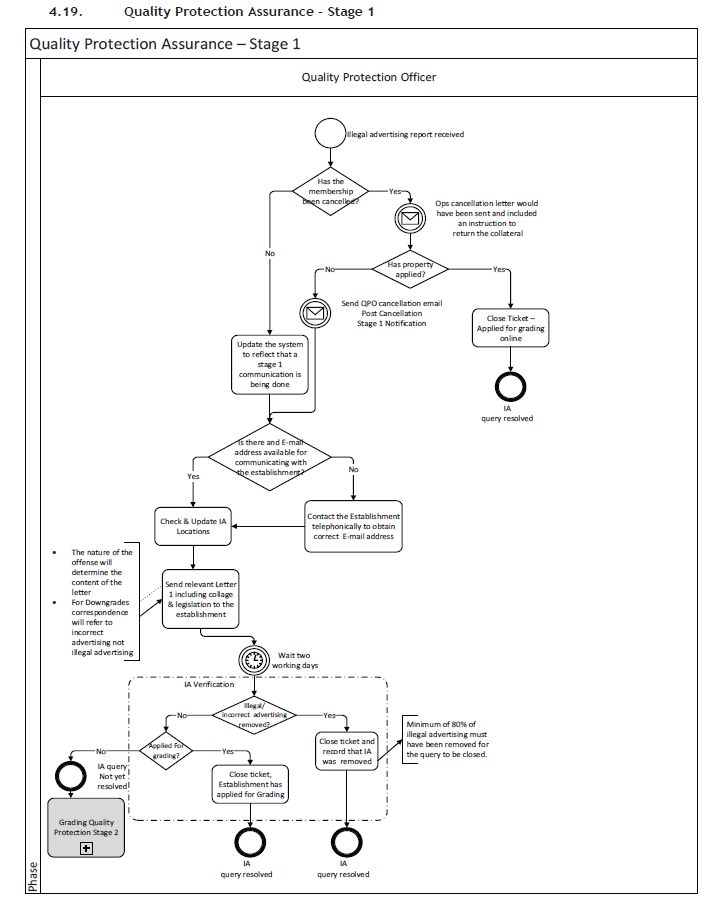
| 4.19.1 | Quality Protection Assurance - Stage 1 - Textual Description |
| • | Determine whether the Establishment previously had a membership that was cancelled: |
| o | If yes, an Operations Cancellation E-mail would have been sent to the Establishment, including an instruction to remove and return star collateral: |
| ▪ | If the property has subsequently applied for grading: |
| • | IA query is resolved and QPO closes the ticket. |
| ▪ | If there is no online application on Grading System: |
| • | The QPO sends customised Post Cancellation Stage 1 Notification E-mail to the Establishment. |
| o | If no, QPO updates Grading System-IA system to reflect that a Stage 1 is been done. |
| • | The QPO determines if there is a valid E-mail address available on the system |
| o | If no, contact the Establishment telephonically to obtain valid E-mail address |
| ▪ | The QPO captures the correct E-mail address on Grading System-IA (In the "Alt Email" field) |
| • | The QPO investigates and captures IA locations; |
| • | The QPO sends relevant Letter 1 with collage and legislation document: |
| o | The nature of the offense will determine the content of the Letter; |
| o | For Downgrades the correspondence will refer to incorrect advertising not illegal advertising. |
| • | After two working days, the QPO follows the Illegal Advertising (IA) Verification Steps again as stipulated in the Query Evaluation Stage paragraph; |
| • | If the IA query has not been resolved at this point, the Grading System-IA system will indicate that the next stage is expected to be performed according to the SLA of the Grading System-IA; |
| • | The QPO can skip a Grading System-IA Stage if: |
| o | That IA has been previously dealt with manually by the QPO or any other stakeholder; |
| o | The merits, profile and gravity of the specific case warrants it. |
| • | In such a situation, the QPO will capture notes on Grading System-IA relating to previous manual correspondence or regarding the profile of the case. |
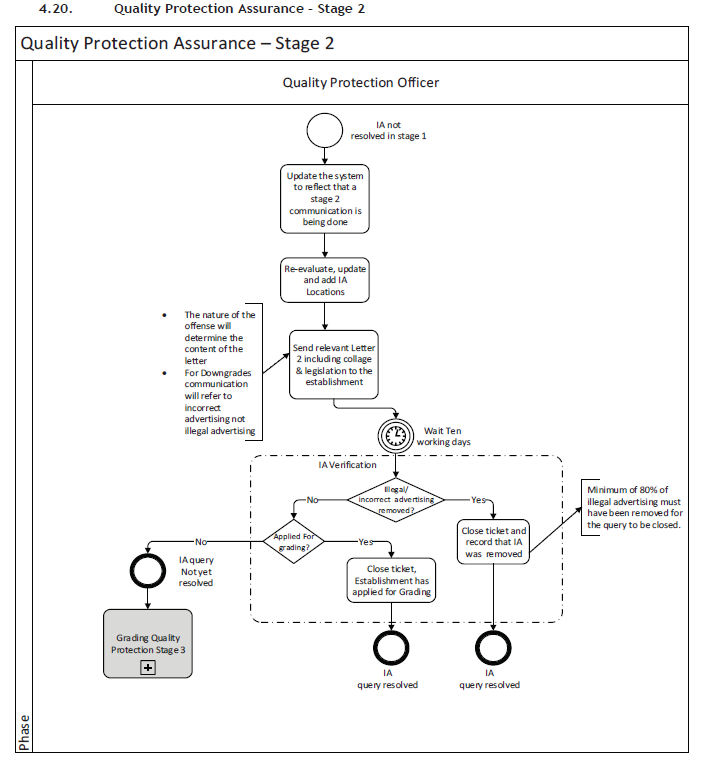
| 4.20.1 | Quality Protection Assurance - Stage 2 - Textual Description |
| • | The QPO updates the Grading System-IA system to reflect that a Stage 2 is being done; |
| • | The QPO re-evaluates, updates and adds IA Locations where applicable; |
| • | The QPO sends relevant Letter 2 including collage & legislation document to the establishment; |
| o | The nature of the offense will determine the content of the Letter; |
| o | For Downgrades the correspondence will refer to incorrect advertising not illegal advertising. |
| • | After ten working days, the QPO follows the Illegal Advertising (IA) Verification Steps as stipulated in the Query Evaluation Stage paragraph; |
| • | If the IA query has not been resolved at this point, the Grading System-IA system will indicate that the next stage is expected to be performed according to the SLA of the Grading System-IA; |
| • | The QPO can skip a Grading System-IA Stage if: |
| o | That IA has been previously dealt with manually by the QPO or any other stakeholder; |
| o | The merits, profile and gravity of the specific case warrants it. |
| • | In such a situation, the QPO will capture notes on Grading System-IA relating to previous manual correspondence or regarding the profile of the case. |
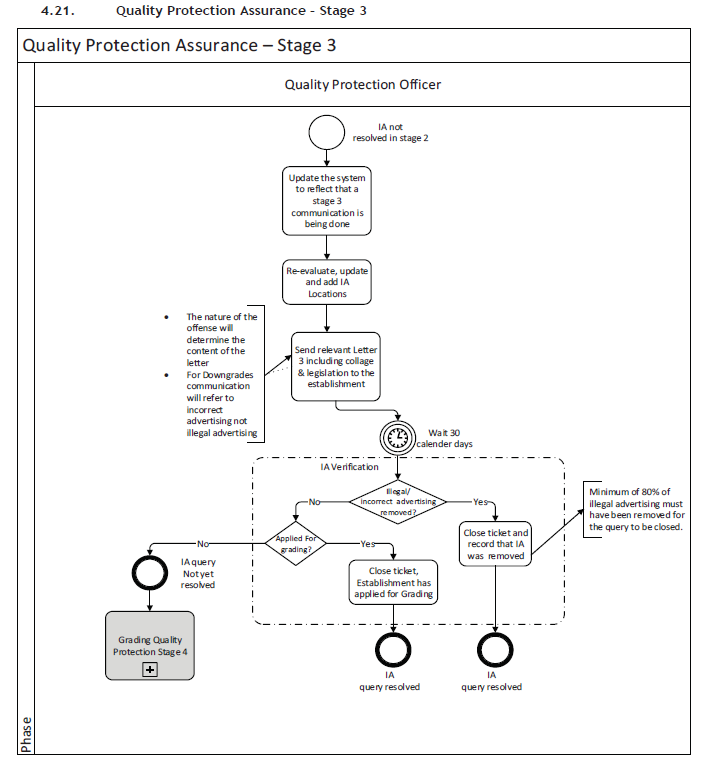
| 4.21.1 | Quality Protection Assurance - Stage 3 - Textual Description |
| • | The QPO updates the Grading System-IA system to reflect that a Stage 3 is being done; |
| • | The QPO re-evaluates, updates and adds IA Locations where applicable; |
| • | The QPO sends relevant Letter 3 including collage & legislation document to the establishment; |
| o | The nature of the offense will determine the content of the Letter; |
| o | For Downgrades the correspondence will refer to incorrect advertising not illegal advertising. |
| • | After 30 calendar days, the QPO follows the Illegal Advertising (IA) Verification Steps as stipulated in the Query Evaluation Stage paragraph; |
| • | If the IA query has not been resolved at this point, the Grading System-IA system will indicate that the next stage is expected to be performed according to the SLA of the Grading System-IA; |
| • | The QPO can skip a Grading System-IA Stage if: |
| o | That IA has been previously dealt with manually by the QPO or any other stakeholder; |
| o | The merits, profile and gravity of the specific case warrants it. |
| • | In such a situation, the QPO will capture notes on Grading System-IA relating to previous manual correspondence or regarding the profile of the case. |
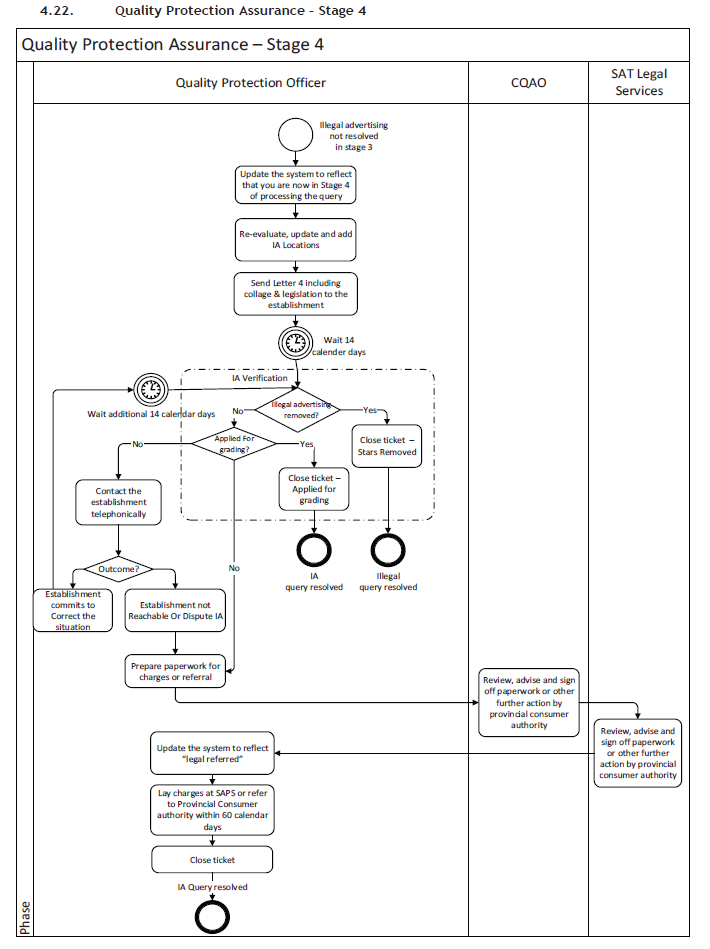
| 4.22.1 | Quality Protection Assurance - Stage 4 - Textual Description |
| • | The QPO updates the Grading System-IA system to reflect that a Stage 4 is being done; |
| • | The QPO re-evaluates, updates and adds IA Locations where applicable; |
| • | The QPO sends Letter 4 including collage & legislation document to the establishment; |
| • | After 14 calendar days, check if the Establishment has since applied for grading: |
| o | If there is a live application on Grading System for the Establishment, the IA query is resolved and QPO closes ticket; |
| o | If there is no live application on Grading System for the Establishment; |
| • | Review the last known status and correspondence of the query; |
| • | Check if 80% or more of IA have been rectified: |
| • | If 80% or more of IA have been rectified, the IA query is resolved and QPO closes ticket; |
| • | If less than 80% of IA have been rectified, QPO contacts Establishment telephonically to prevent further legal steps: |
| o | If the Establishment commits to correct the situation, the QPO allows an additional 14 calendar days before repeating the Illegal Advertising (IA) Verification Steps as stipulated in the Query Evaluation Stage paragraph: |
| ▪ | If these Illegal Advertising (IA) Verification Steps result in a satisfactory outcome: the query is then resolved and the QPO closes the ticket. |
| ▪ | If these IA Verification Steps result in an unsatisfactory outcome, the QPO prepares paperwork for criminal charges or for referral to the Provincial Consumer Affairs Office/Authority; |
| o | If the Establishment is not reachable telephonically or still disputes the IA: |
| ▪ | The QPO prepares paperwork for criminal charges or for referral to the Provincial Consumer Affairs Office/Authority; |
| • | The CQAO reviews, advises on and signs off this paperwork; |
| • | The QPO update the Grading System-IA system to reflect status "legal referred" |
| • | SA TOURISM Legal Services review, advise on and sign off the above mentioned paperwork; |
| • | The QPO has 60 calendar days after sign off by Legal Services to lay charges at SAPS or to refer the matter to the Provincial Consumer Affairs Office for further investigation |
| • | The QPO closes the ticket on Grading System-IA. |
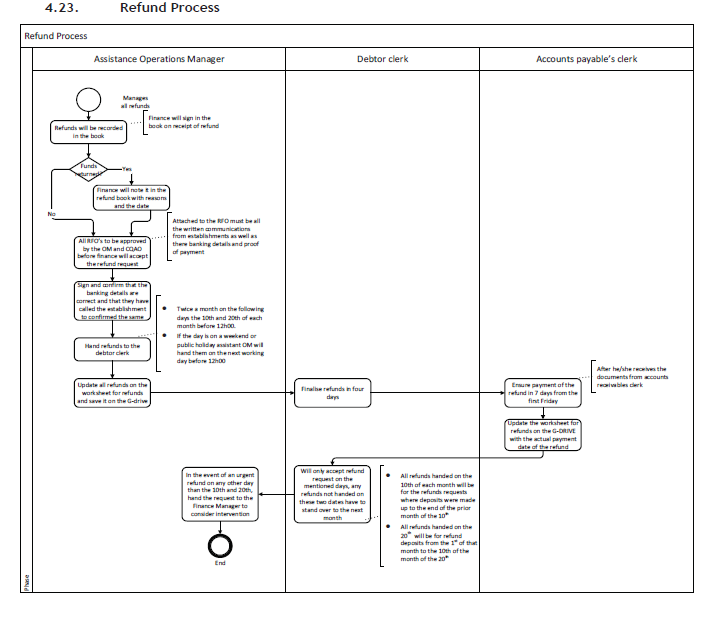 \
\
| 4.23.1 | Refund Process - Textual Description |
| • | Assistant OM manages all refunds. |
| o | All refunds will be recorded in the book and finance will sign in the book on receipt of the refund. |
| o | If the refund is returned to Assistant OM, finance will note it in the refund book with reasons and the date. |
| • | All Return for Order (RFO's) to be approved by the Operations Manager and CQAO before finance will accept the refund request; |
| • | Attached to the RFO must be all the written communications from establishments as well as their banking details from their bankers and proof of payment; |
| • | The operations team must also sign and confirm that the banking details are correct and that they have called the establishment to confirm the same; |
| • | The assistant OM will hand refunds to the debtor clerk twice a month on the following days, the 10th and 20th of each month before 12h00. If the day is on a weekend or public holiday assistant OM will hand them on the next working day before 12h00; |
| • | The assistant OM will also update all refunds on the worksheet for refunds and save it on the G- drive; |
| • | Debtor clerk will have four working days to finalize and to hand to Accounts payable's clerk. |
| • | The accounts payable's clerk will ensure payment of the refund in 7 days from the first Friday after he/she receives the documents from accounts receivables clerk; |
| • | The accounts payable's clerk will update the worksheet for refunds on the G-DRIVE with the actual payment date of the refund; |
| • | All refunds handed to receivables clerk on the 10th of each month will be for the refunds requests where deposits were made up to the end of the prior month of the 10th; |
| • | All refunds handed to receivables clerk on the 20th will be for refund deposits from the 1st of that month to the 10th of the month of the 20th; |
| • | The account receivables clerk will only accept refund request on the above mentioned days, any refunds not handed on these two dates have to stand over to the next month; |
| • | In the event of an urgent refund on any other day than the 10th and 20th, the assistant operations manager will then discuss the request with the Finance Manager to consider intervention |
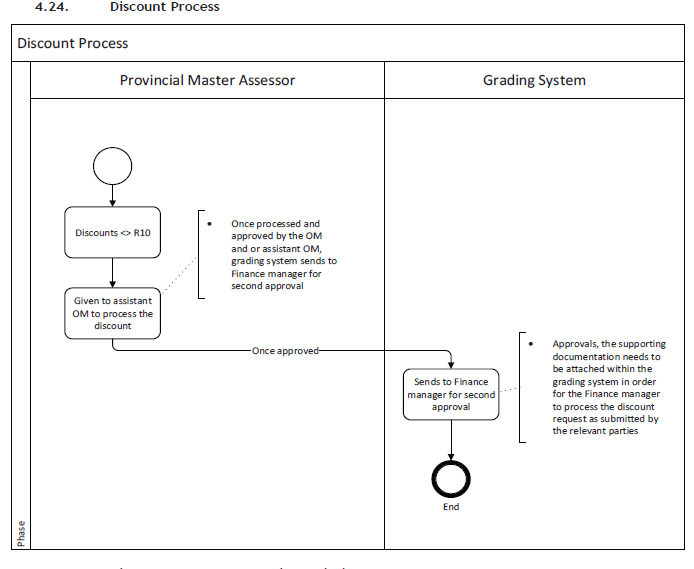
| 4.24.1 | Discount Process - Textual Description |
| o | PMA can obtain approval from the CQAO and given to assistant OM to process the discount; |
| o | Once processed and approved by the OM and or assistant OM, grading system sends to Finance manager for second approval; |
| o | PMA can obtain approval from the CQAO and given to assistant OM to process the discount; |
| o | Once processed and approved by the OM and or assistant OM, grading system sends to Finance manager for second approval if applicable; |
| • | For both above approvals, the supporting documentation needs to be attached within the grading system in order for the Finance manager to process the discount request as submitted by the relevant parties. |
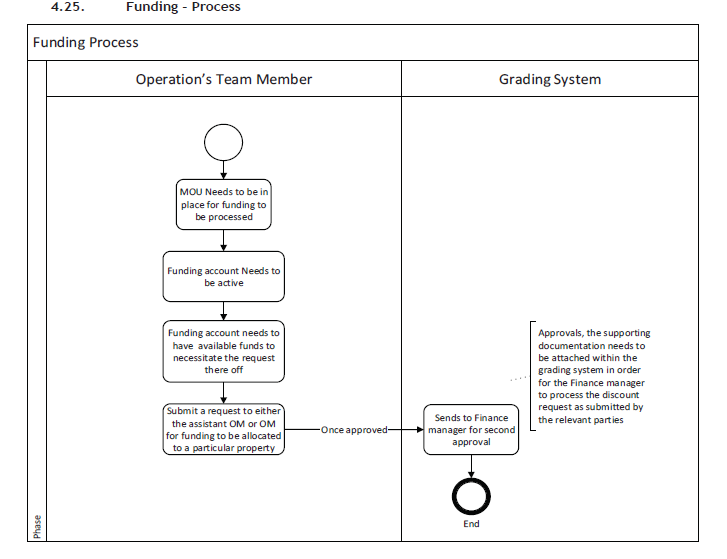
| 4.25.1 | Funding - Textual Description |
| • | For funding to be processed, it is vital that an MOU is in place and that a funding account is active and has available funds to necessitate the request thereof. The following needs to happen: |
| o | The Operation's team member responsible for that funding project will submit a request to either the assistant OM or OM for funding to be allocated to a particular property. |
| o | The operations team must keep records of all supporting documentation for all funding requests (for safe keeping on request of the AG, internal audit, finance, etc.) |
| • | Once processed and approved by the OM and or assistant OM, grading system the funding will generated automatically provided there are funds in the funding account; |
| • | The operations team must keep records of all supporting documentation for all funding requests (for safe keeping on request of the AG, internal audit, finance, etc. |
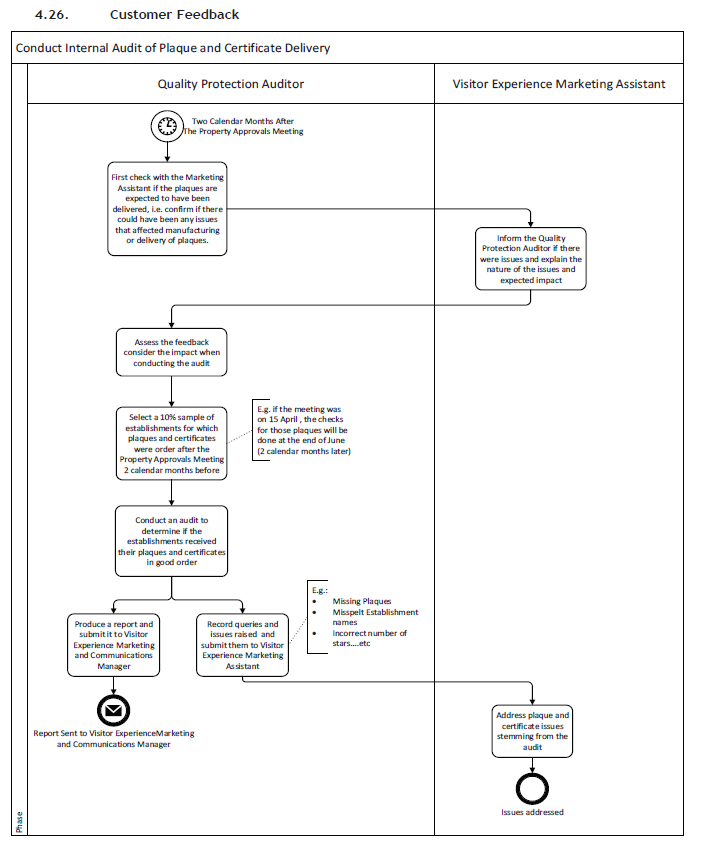
| 4.26.1 | Customer Feedback - Textual Description |
| • | Client liaison officer's role is to manage feedback received from internal and external stakeholders including graded/ungraded Establishments, Assessor, industry stakeholders and the travelling public. |
| o | Internal (Establishments, Assessors, SA TOURISM staff, NTD, Portfolio committee, etc.) |
| o | External (Hospitality Industries e.g. associations, APEX bodies & the travelling public, etc.) |
| • | Feedback is submitted through the following channels: |
| ▪ | The customer logs onto: www.tourismgrading.co.za; |
| ▪ | The customer calls: 011 895 3013 |
| • | CLO receives Feedback from Establishments pertaining to the following: |
| o | Grading Membership Queries (Invoices, grading certificates plaques, Grading status, etc.) |
| o | Grading fees and grading criteria enquires. |
| • | CLO receives Feedback from Assessors pertaining to the following: |
| o | Request for Establishments marketing collateral (grading certificates I plaques, website listing, etc.) |
| o | Assistance with basket of benefits; |
| o | Assistance with assessment related queries. |
| • | CLO receives Feedback from external customers pertaining to the following: |
| o | General public and or industry stakeholders: |
| ▪ | Experience at graded and ungraded Establishments (Positive & Negative); |
| ▪ | Confirmation/verification of grading status; |
| • | Steps when query is logged via E-mail I website: |
| o | An automated acknowledgement email is sent to the Client confirming receipt and informing client of the TGCSA working hours turn-around time. |
| o | CLO reviews feedback, depending on complexity: |
| ▪ | Resolves, respond to the Client and close the query or; |
| ▪ | Sends query to relevant person I department (CLO must be copied in all communications). |
| • | If no respond is received within the 48 hours, sends the reminder; |
| • | If no respond is received after the 48 hours, escalates to the relevant line manager; |
| • | Only upon receipt of confirmation from responsible persons I departments that query has been resolved does the CLO close the query. |
| • | Steps when query is logged via telephone: |
| o | CLO request the client to submit query via email: |
| ▪ | CLO follows e-mail I website process above |
| • | Generate internal and external monthly reports and submit to Marketing and Communications Manager every first Thursday of the month. |
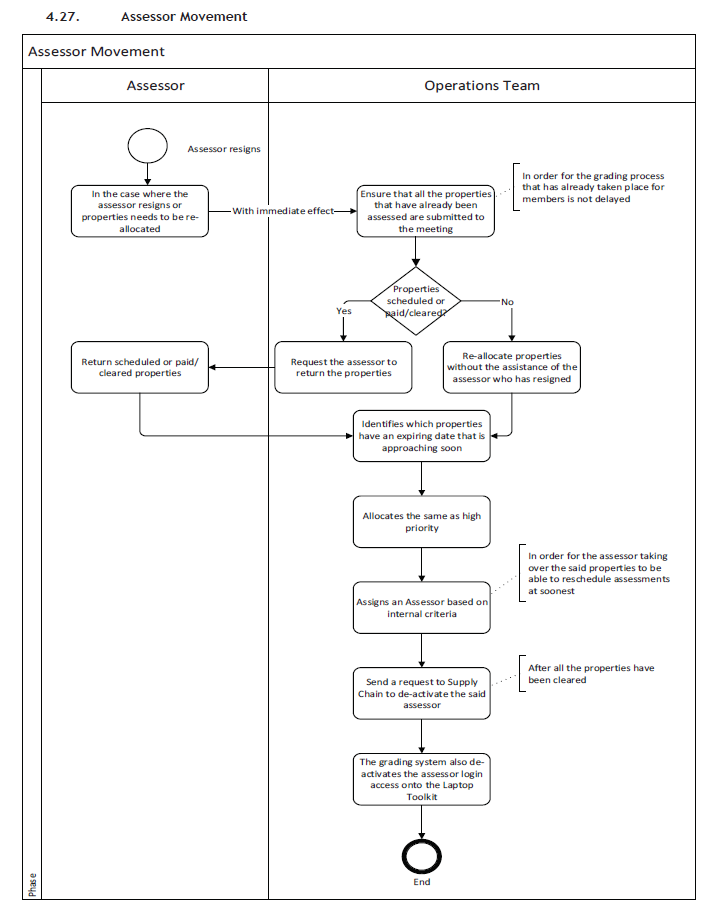
| 4.27.1 | Assessor Movement - Textual Description |
| • | In the case where the assessor resigns, the following happens to the properties that were already allocated; |
| • | With immediate effect, Ops team ensure that all the properties that have already been assessed are submitted to the meeting. |
| o | In order for the grading process that has already taken place for members is not delayed. |
| • | For properties that have been scheduled or paid/cleared, the assessor is requested to return those properties; |
| • | For properties that have not been scheduled or paid, the Ops team re-allocate those properties without the assistance of the assessor who has resigned; |
| • | The Ops team then identifies which properties have an expiring date that is approaching soon; |
| • | The Ops team allocates the same as high priority; |
| • | The Ops team assigns an Assessor based on internal criteria; |
| o | In order for the assessor taking over the said properties to be able to reschedule assessments at soonest. |
| • | Re-allocating of properties, Ops team following the criteria as per Standard Operating Procedure. |
| • | After all the properties have been cleared; Supply Chain is sent a request to de-activate the said assessor and consequently the grading system also de-activates their login access onto the Laptop Toolkit. |



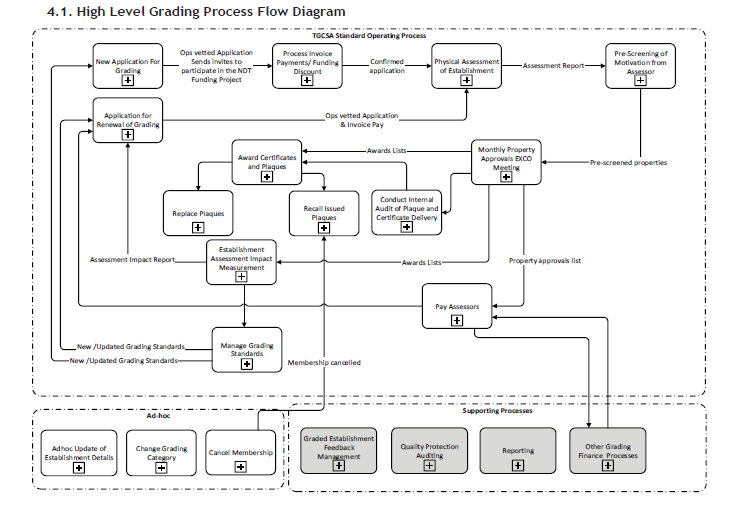
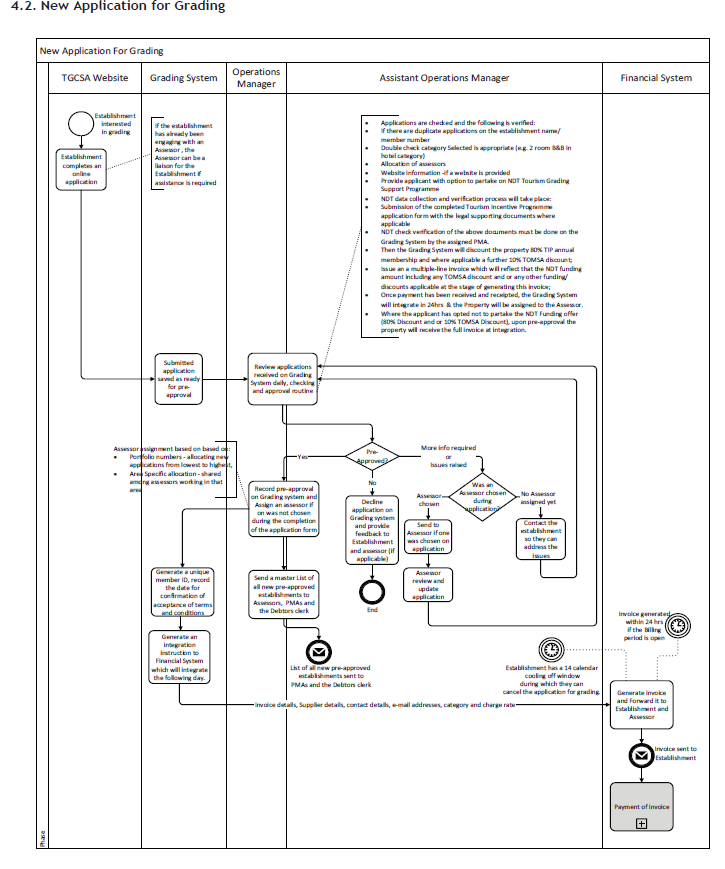
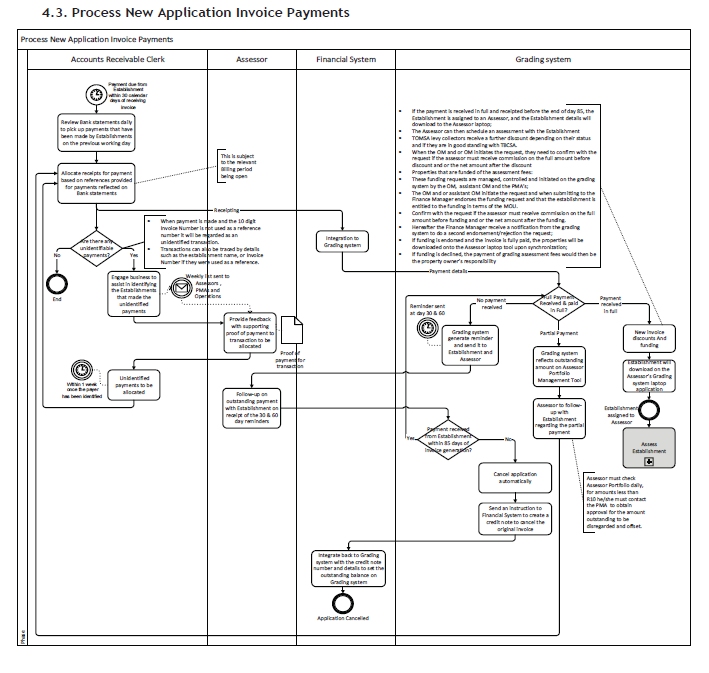
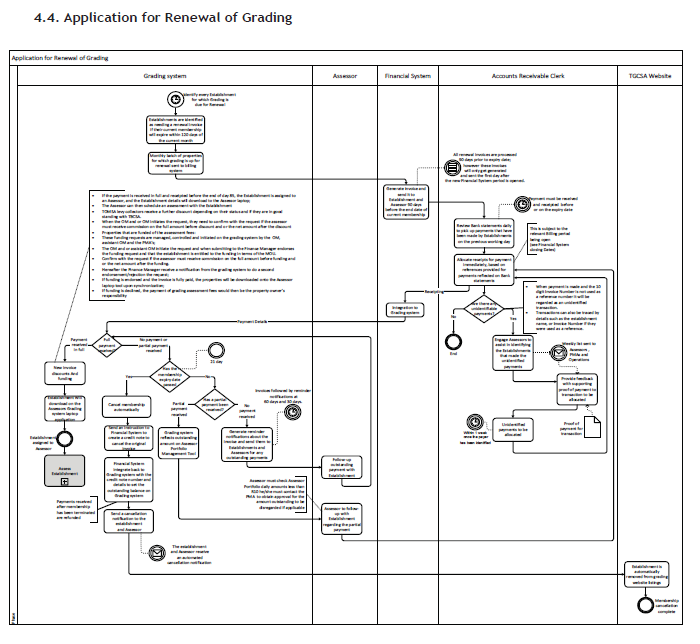
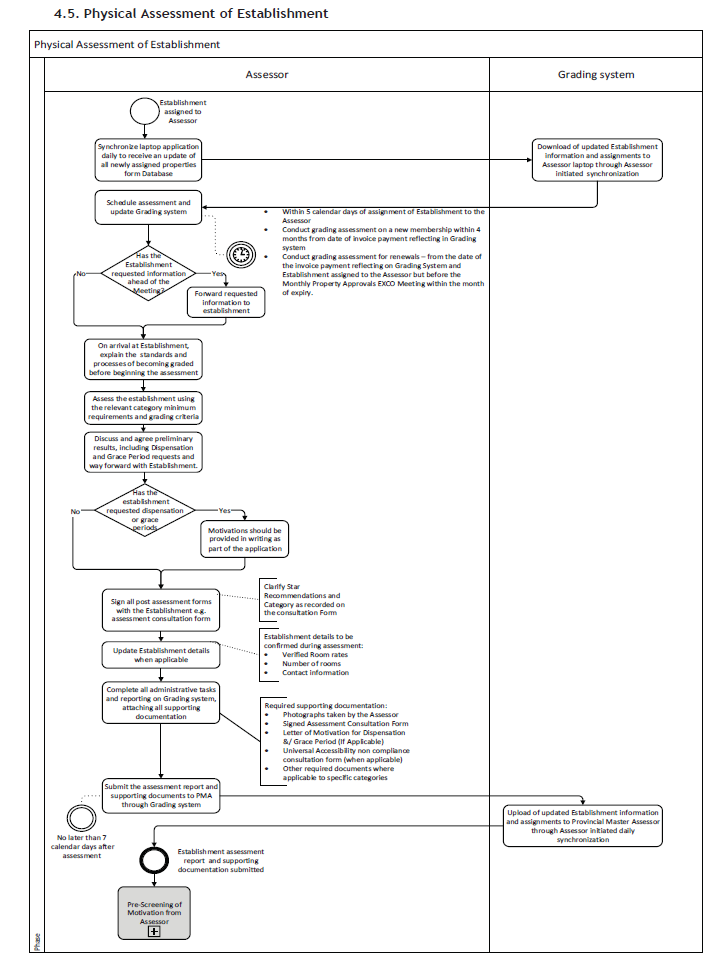
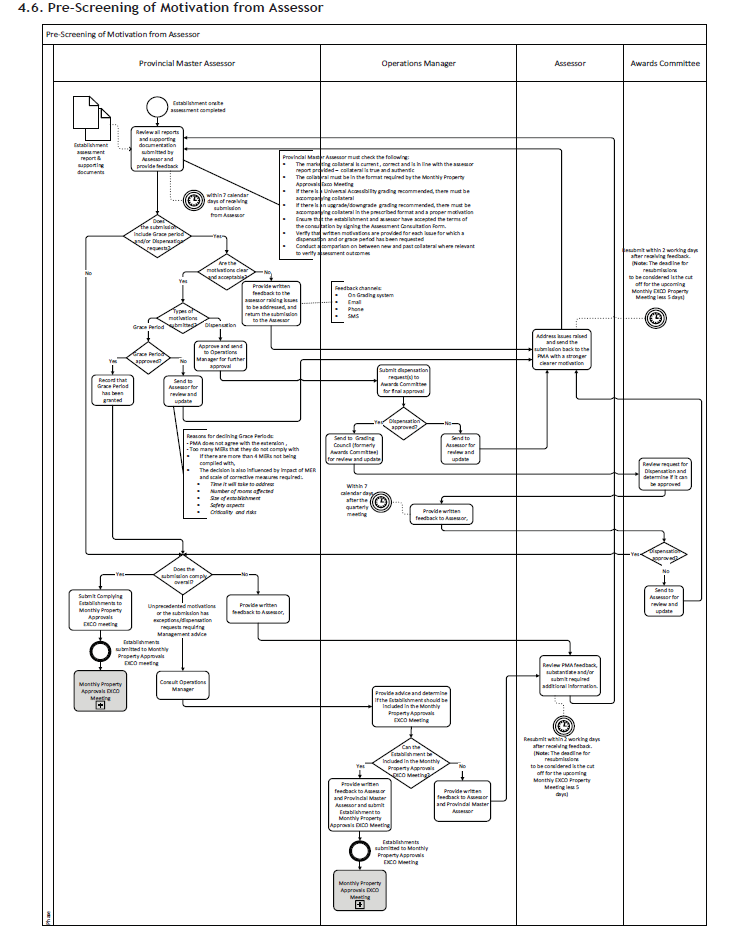
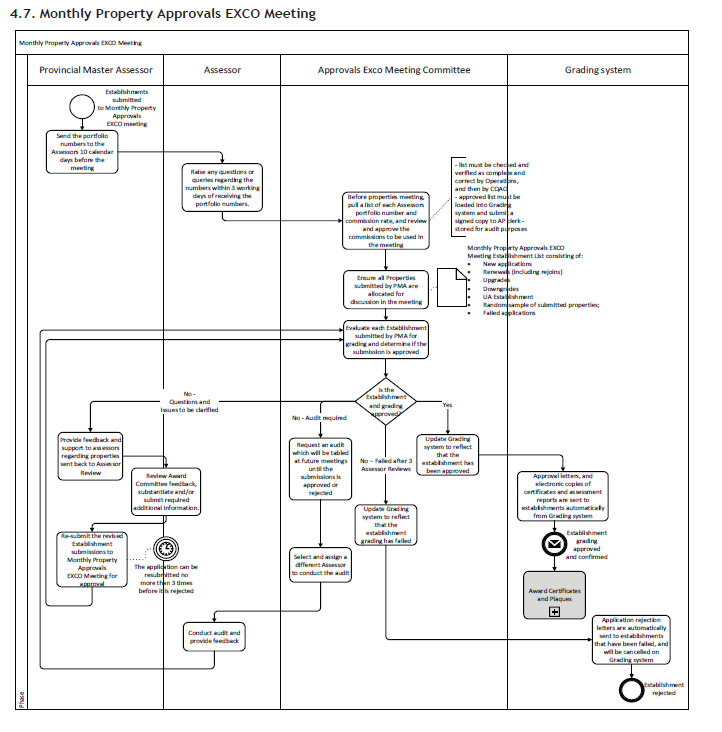

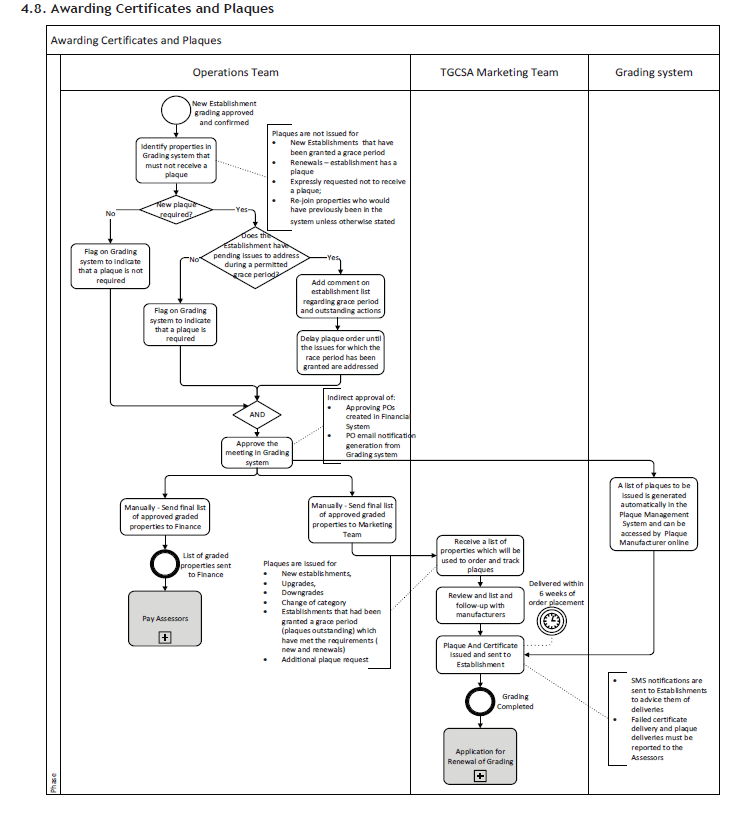
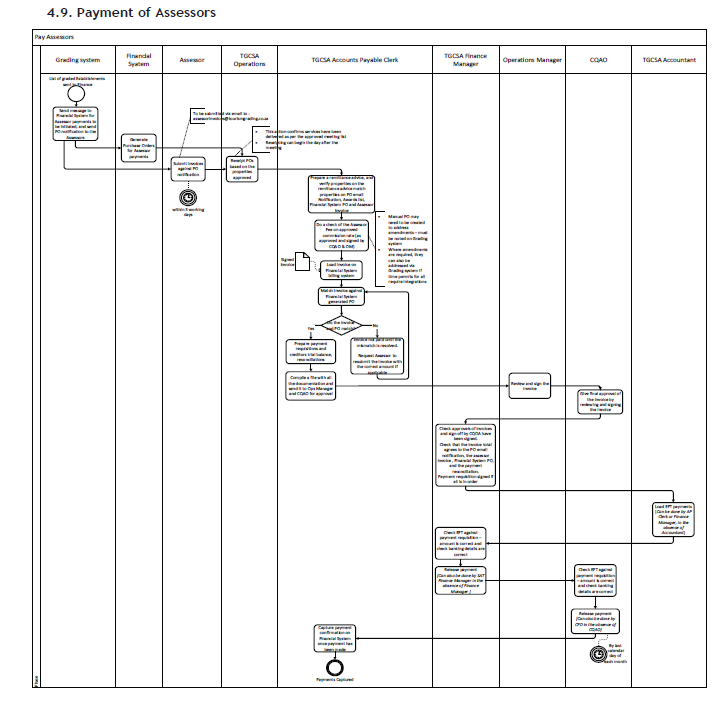
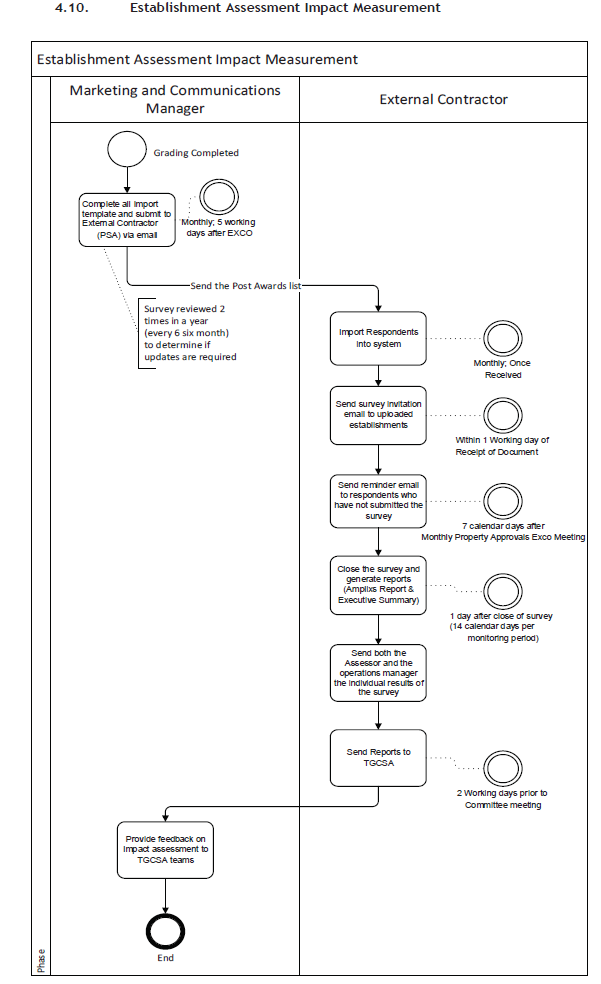
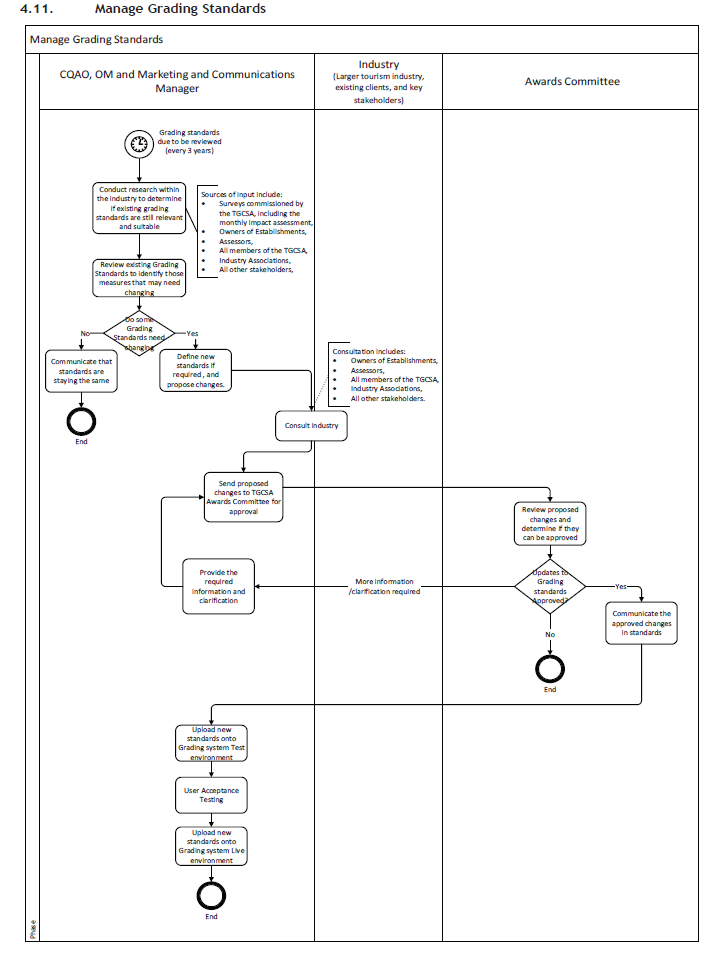
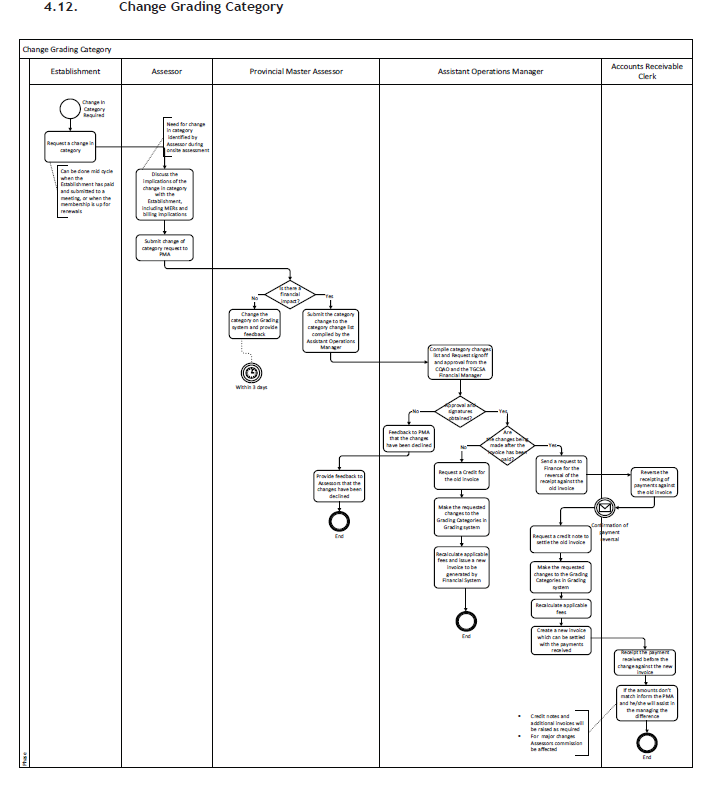
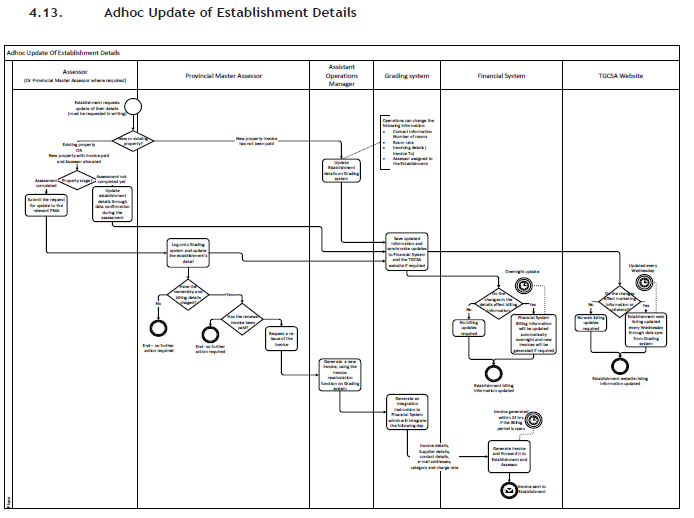
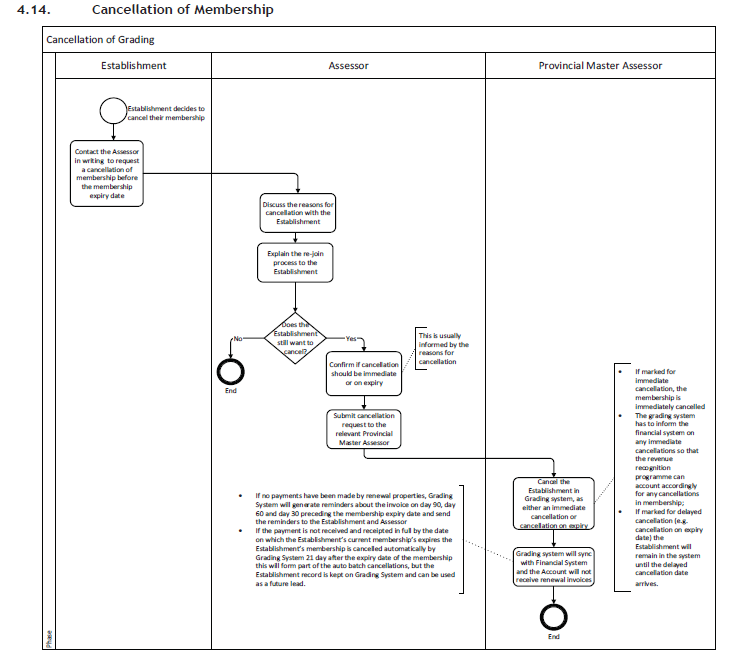
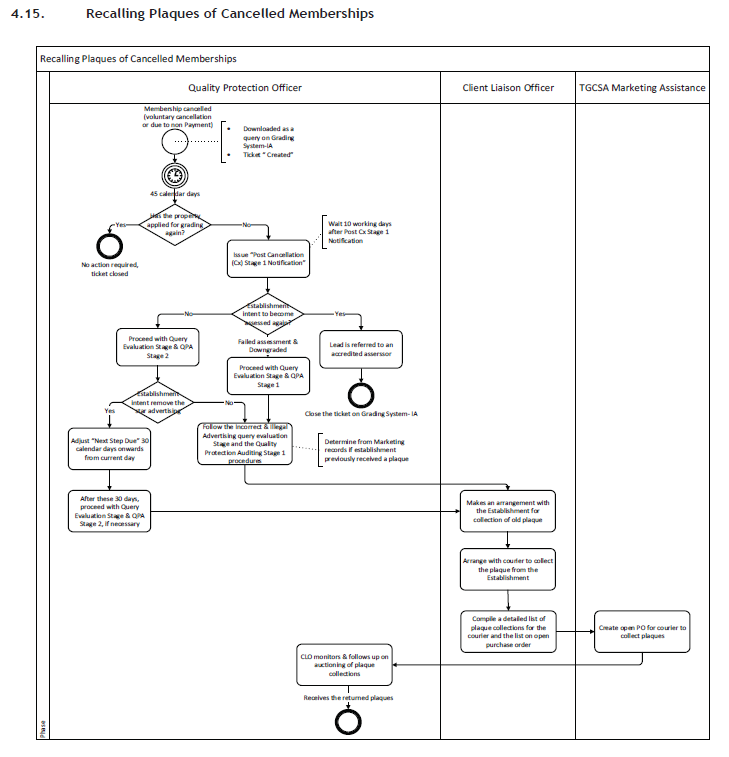
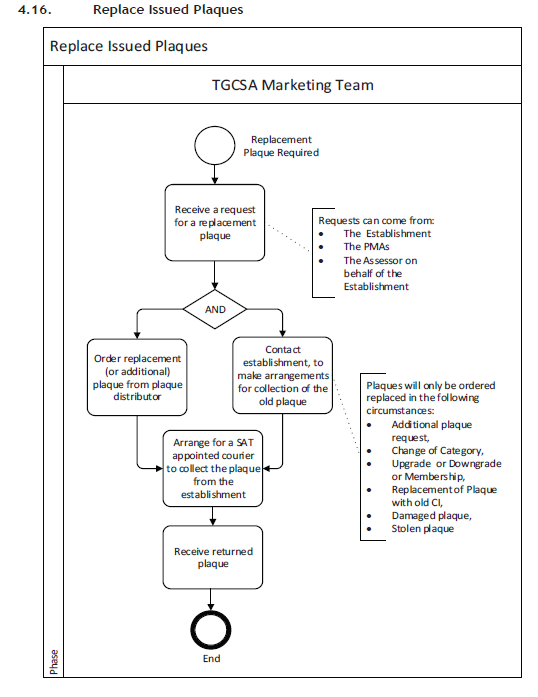
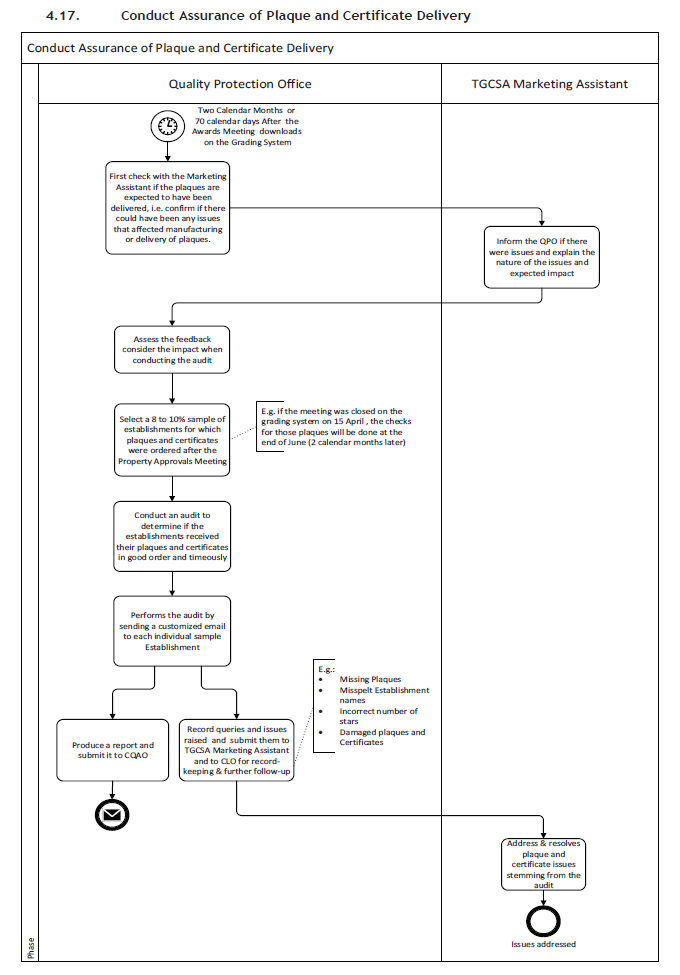
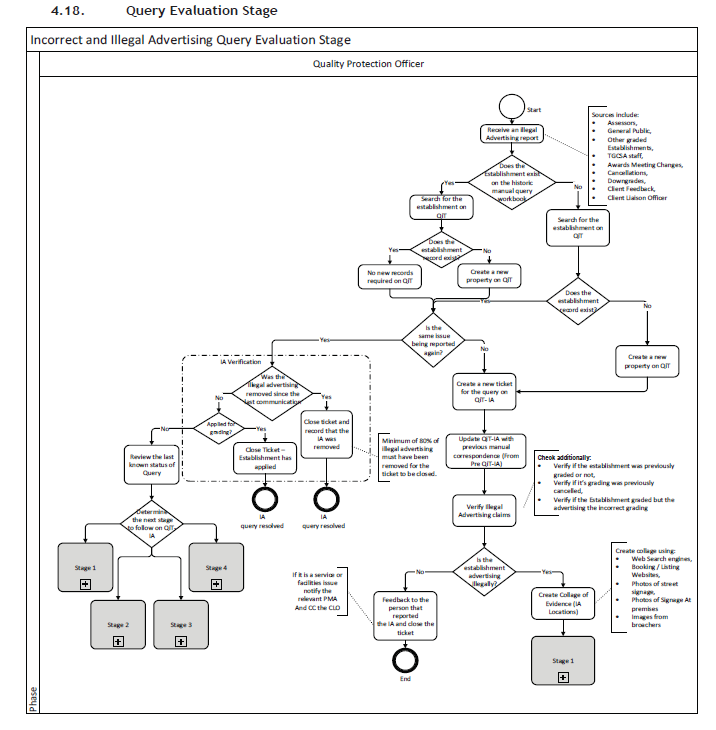
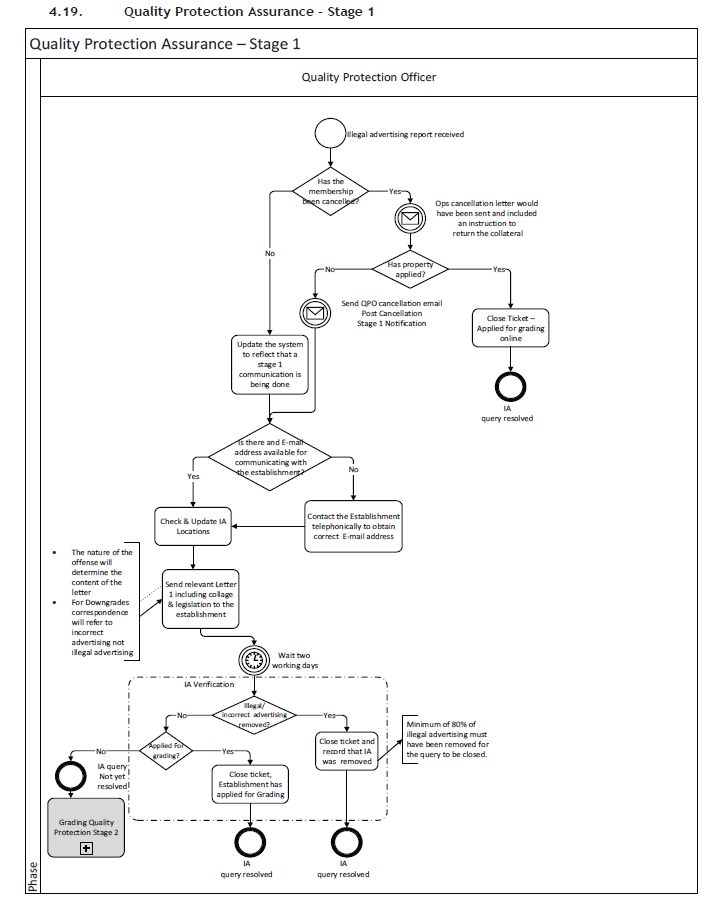
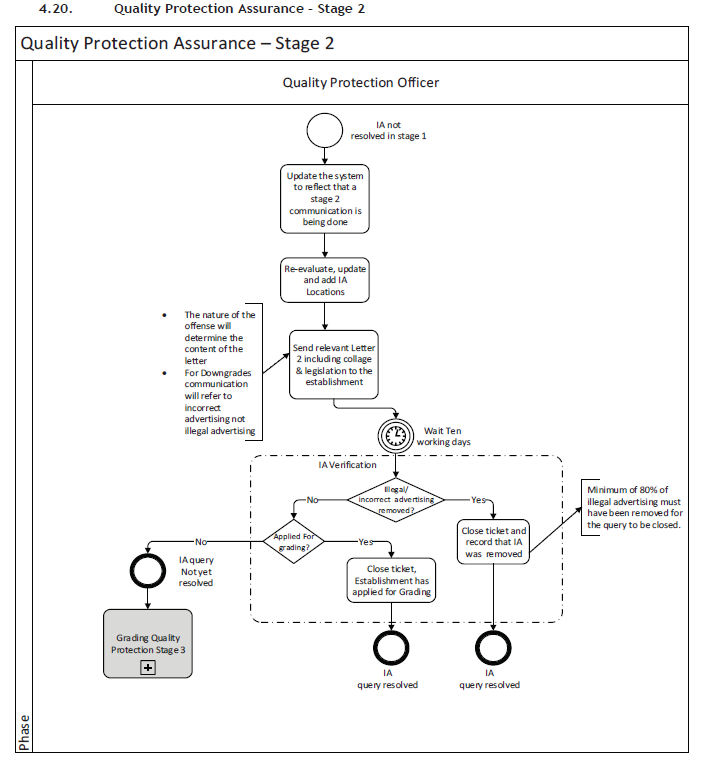
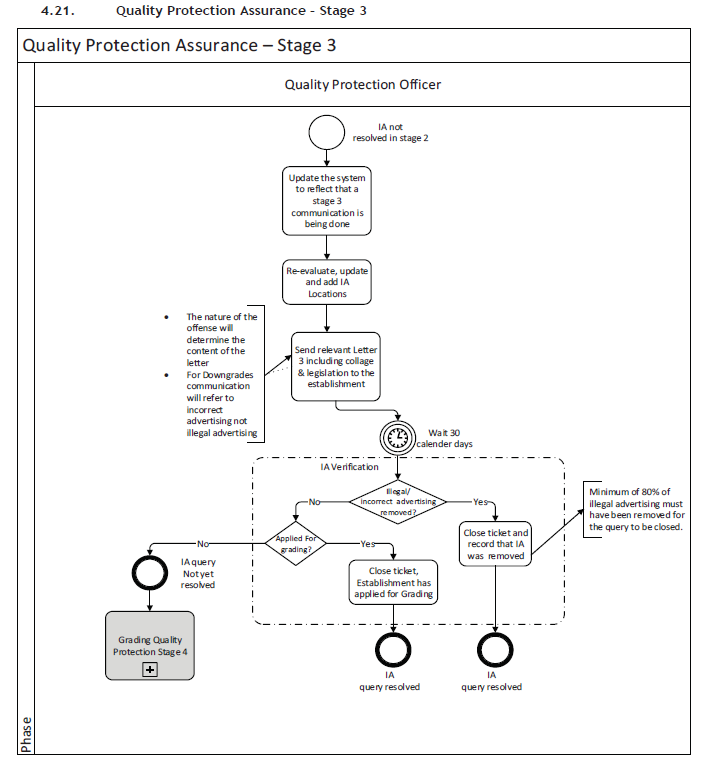
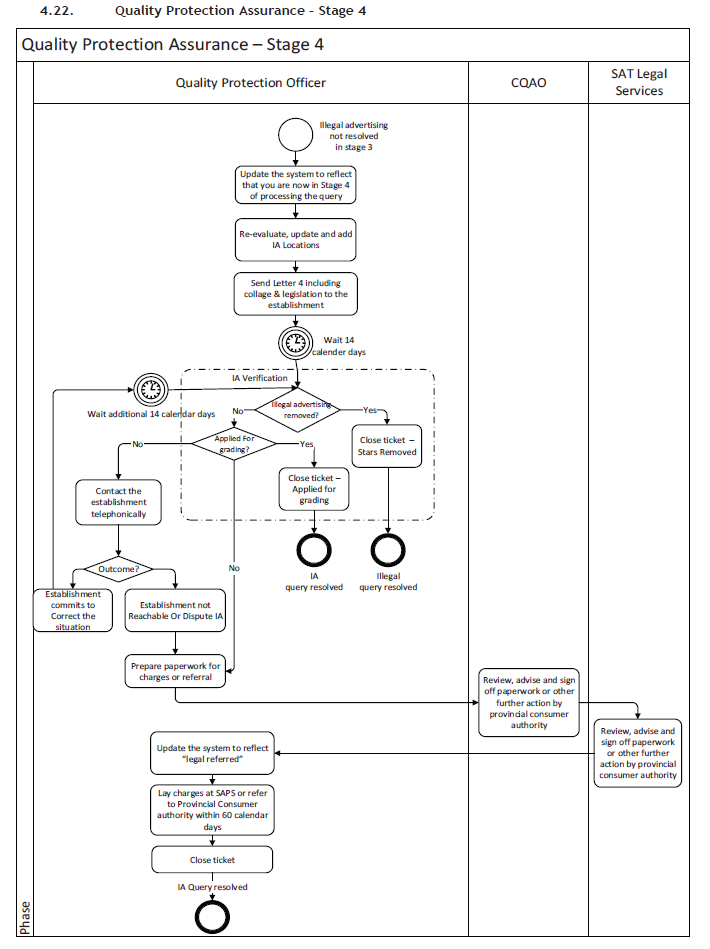
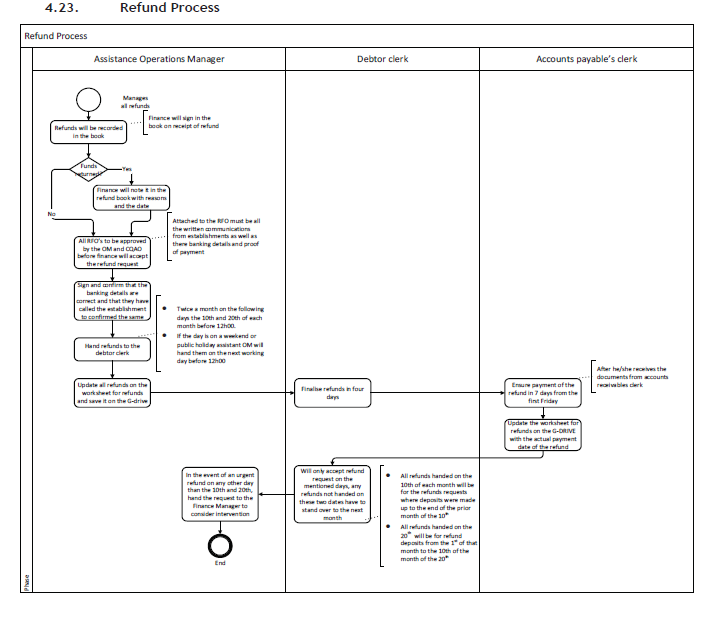 \
\